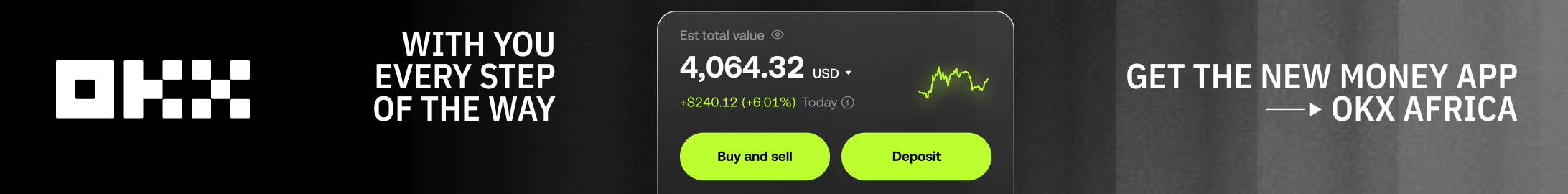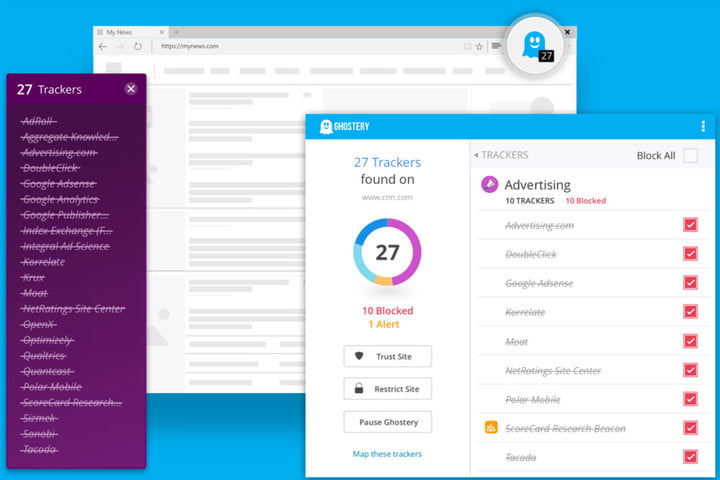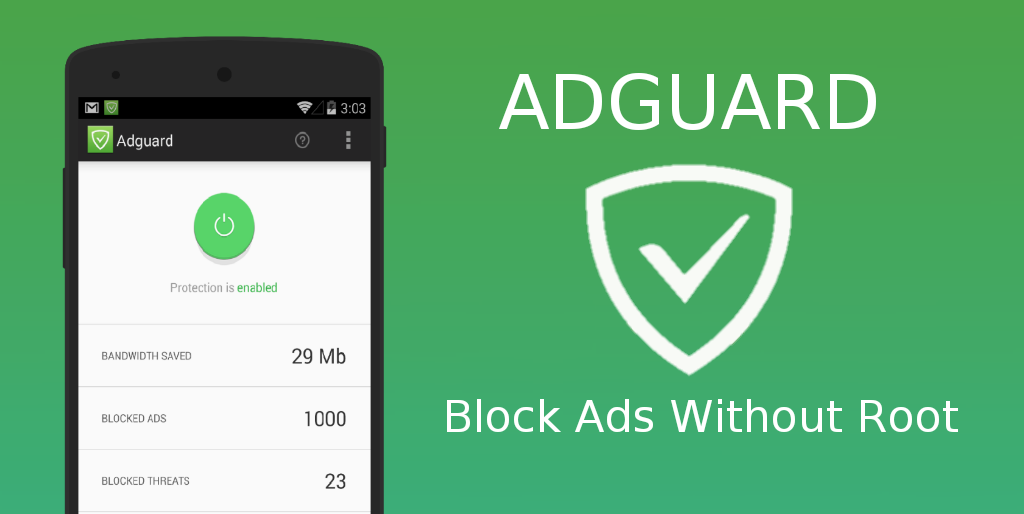If you are tired of random videos popping up on your chrome when you are reading something on the web, then it’s time for you to install an ad blocker. Although, the internet has many blockers and most of them are not trustworthy. Here are the best ad blockers for chrome.
This is the most popular ad blocker and it has the capability of taking out banner ads video pre-roll ads, social networking ads, and popups. It offers a comprehensive ad-blocking service to all who install its Chrome extension. AbBlock Plus has an easy to use interface that allows users to decide exactly what ads they want to see and which ones they never want to see again. This lets the user make sure the favorite sites still display ads so they can continue to operate and if you allow acceptable ads you can let a few through automatically to help sites that stick to the rules.
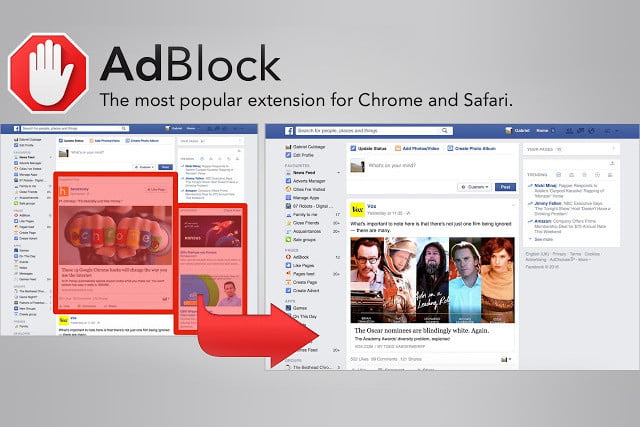
This extension has over 60 million users and it blocks ads all over the web. AdBlock works automatically by blocking ads on static web pages and online video sites like YouTube. It also lets you set up whitelists of sites and ad types to allow through the filter if you so choose. Through its filter list subscription system, you can customize your web browsing experience so that only ads you like are shown, or untick everything and have just about everything blocked.
Another important function of the extension is removing other web-page aspects you find distasteful, like social networking links, and protect yourself against some potential malware attacks.
This is an efficient ad blocking extension that doesn’t overwork the computer when blocking ads. It offers comparable blocking capabilities, but by leveraging surveys of what style resources are required for individual web pages, it is able to be more efficient in its operation. It has also been noted for its specific ability to counter pesky pop-under ads which have become more common as more browsers come with their own pop-up blockers.
This is a privacy extension and it blocks ads, stops trackers and speeds up websites. But this extension is unique from the others since it allows you to block specific trackers or ad types. To make that easy, even for those new to the idea, Ghostery breaks down every page you visit with detailed information of the types of trackers and ads being employed by that particular site. You can then remove elements at will, or make wider, sweeping blocks.
AdGuard is a lightweight Chrome extension capable of effectively blocking almost all ads across static web pages, video streaming sites, and social networks. It also keeps an eye out for pop-up and pop-under ads, too.
To add on that, it has additional options for blocking tracking and the installation of nefarious software like dialers, adware, and other malware. One of its biggest claims to fame is its ability to speed up your web browsing experience and reduce your bandwidth by cutting back on all the needless clutter that comes along with some ads and trackers.