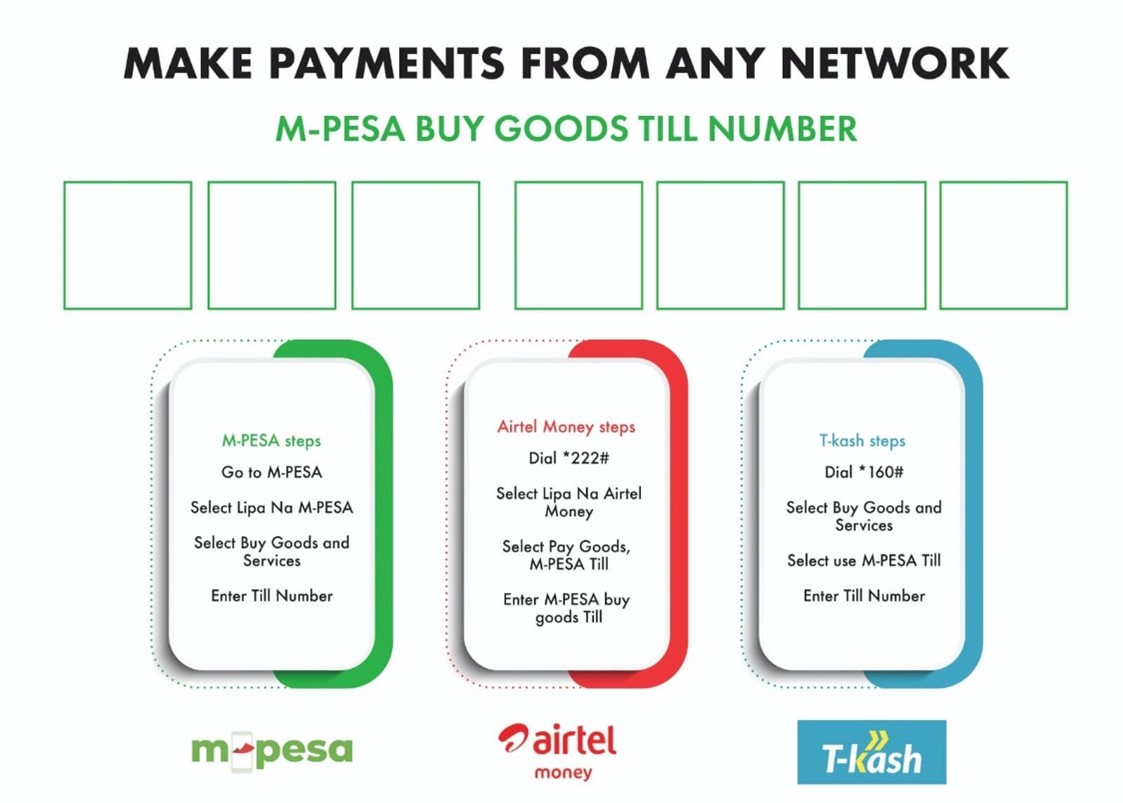Kenya is already the most developed country when it comes to execution of mobile payments services and financial inclusion through mobile phones carrier accounts. The nation’s mobile money providers took it a notch higher in a bid to simplify integrated payment platforms across the different networks. With T-Kash you can now pay at any Lip Na Mpesa store, restaurant or supermarket among others.
While explaining how to Lipa Na M-Pesa with Telkom and Airtel, the service providers said that Kenyans will now be able to make mobile money payments to a Lipa Na M-Pesa Buy Goods Till, from any of the three networks.
- This is the first phase of Merchant Interoperability, allowing Kenyans to make mobile money payments to an M-PESA Buy Goods Till from any network;
- The second phase towards complete merchant interoperability will see Kenyans make mobile money payments from M-PESA to Till Numbers on other networks: Airtel Money and T-kash.
Kenya’s mobile network operators: Telkom, Safaricom, and Airtel announced the interoperability of their mobile money service platforms, allowing Kenyans to make mobile money payments to a Lipa Na M-PESA Buy Goods Till, from any of the three networks. The service will exclusively be applicable to Lipa Na M-PESA Buy Goods and excludes PayBills.
This is the first phase towards complete Merchant Interoperability, whose objective is to enable customers from the three mobile money service platforms: T-kash, M-PESA, and Airtel Money make direct mobile money payments to any merchant till number, across all networks, boosting the adoption and convenience of making cashless payments.
Here is how to do it:
To pay for goods and services on M-Pesa using your Telkom Kenya line, follow these simple steps.
- Dial *160#
- Select – Buy goods and services
- Select- Use M-Pesa Till Number
- Enter the merchant’s M-Pesa Till number
- Confirm transaction using your T-Kash PIN
To Lipa Na M-Pesa from your Airtel Money wallet, follow these steps.
- Dial *222#
- Select Lipa na M-Pesa, Equity & Airtel
- Select M-Pesa Till
- Enter M-Pesa Till number
- Enter Amount
- Authorize transaction with Airtel Money PIN
If you have a Telkom line, it is also possible to load your airtime straight from your M-Pesa account. To do this, you will need to follow these steps:
- Go to the M-Pesa Menu.
- Select Paybill.
- Enter business number 777711.
- Enter Account your Telkom Mobile Number.
- Enter the amount.
- Enter your M-Pesa pin then send.
Or
- On your Telkom line, dial *544#
- Next select option 4, Buy using M-Pesa.
- Then, select 1, Top up my number. (Or 2, to Top up other number.)
- Enter the airtime amount you want to buy.
- Next, enter M-Pesa number to buy airtime from
- Then, press send.
- On your Safaricom line, input M-Pesa PIN, and confirm airtime you want to buy from Telkom Kenya Ltd
- Confirm M-Pesa message.
- Check balance in your Telkom Kenya line for airtime.
- You will have quickly and easily purchased Telkom airtime via M-Pesa.
Telkom outshines rivals with online sim card self-registration