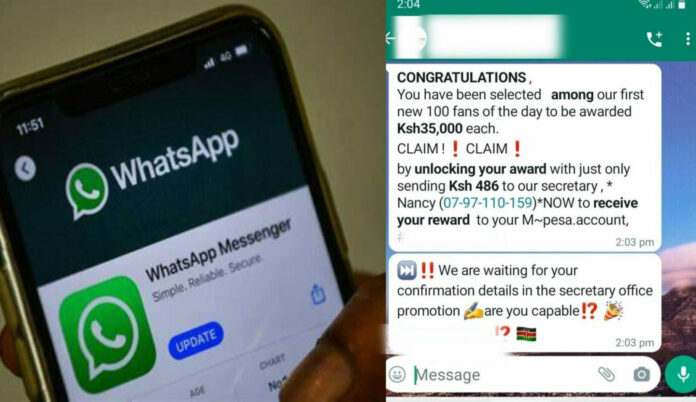WhatsApp is arguably the safest and most popular chat app out there, and its popularity keeps growing every day.
Because of its widespread use, WhatsApp is a prime target for cybercriminals who try to break into accounts and compromise privacy. Users need to stay vigilant to avoid hackers.
A common scam used by cybercriminals to access WhatsApp accounts involves sending messages with links or scanning random QR codes. These methods are a more sophisticated way of gaining access to someone’s WhatsApp.
Another method involves obtaining WhatsApp verification codes, allowing hackers to take control of your account in seconds. They do this by compromising one of your contacts’ accounts and messaging you, pretending to be your contact.
At the same time, you’ll receive a text from WhatsApp with a verification code that the hacker has requested, pretending to be you. This is the code provided when you attempt to make changes to your account.
The hacker, posing as your contact, will pretend they’ve accidentally requested the code to be sent to your number and will ask you to send it to them.
Signs to know your WhatsApp has been hacked
- New contacts in your account that you didn’t add
- Spam messages or media sent from your account to old/newly added contacts
- An unknown device from an undisclosed location has accessed your WhatsApp account
- Changes to your WhatsApp profile details, such as Username and Profile Picture
- Being added to new groups that you don’t know of
- Misconfigured account and security settings
Immediate steps to take after noticing suspicious activity/hack
When you realize that your WhatsApp account has been hacked, follow these steps to limit further damage and regain control:
- Log Out of All Active Sessions: Open WhatsApp on your device and go to the “Settings” menu. Select “WhatsApp Web/Desktop” and log out of all active sessions. This will prevent the hacker from accessing your account.
- Change Your WhatsApp Password: Head to the “Settings” menu again, select “Account,” then “Change Password.” Create a strong, unique password and avoid using the same password for multiple accounts.
- Enable Two-Step Verification: In the “Settings” menu, choose “Account” and then “Two-Step Verification.” Set up a PIN or passcode that will be required to access your WhatsApp account, adding an extra layer of security.
- Inform Your Contacts: Send a message to your contacts to let them know about the hack. Advise them not to click on any suspicious links or messages they may have received from your compromised account.
Recovering a Lost/Hacked WhatsApp Account
Have you clicked a suspicious link, scanned a random QR code to join a group, or done something fishy that made you lose access to your account? Don’t worry, frustration is normal, but it won’t help you get your account back.
To regain access, first uninstall then reinstall WhatsApp. Log in with your phone number and enter the 6-digit verification code you receive via phone.
This will automatically log you out from the hacker’s device where your account is currently logged in.
Suppose the hacker hasn’t tampered with your security settings and hasn’t enabled two-step verification (assuming you hadn’t previously done so), in that case, you can regain access by inputting the verification code sent via SMS or call.
If the hacker sets up two-step verification, you’ll need a code to log in, which you likely won’t have. In that case, you’ll need to wait at least 7 days for the two-step verification requirement to reset before you can log in to your WhatsApp.
The best way to avoid falling victim to WhatsApp hacks is by setting up two-step verification as an extra layer of security. Ensure that you regularly change your WhatsApp account PIN/password.
Other cautionary measures include being cautious of messages and links you associate with. These are common ploys. Also, ensure that you periodically update your WhatsApp application to the latest version.