While others wait on slow banks, high fees, and blocked cards , smart users are making fast, direct crypto trades with real people. No middlemen. No friction. Just peer-to-peer power.
Let’s face it , the crypto journey often starts with a simple question:
“Where can I buy USDT with my M-Pesa or bank account safely and instantly?”
But too many people give up before they even begin. Some are afraid of scams. Others are frustrated by slow payments or just don’t know where to start.
OKX Earn: don’t let your money lie idle, put your money to work in digital economy
That’s where OKX P2P comes in , the peer-to-peer marketplace that finally gets what African traders need:
Speed. Safety. Simplicity. Zero Fees.
Let’s break it down.
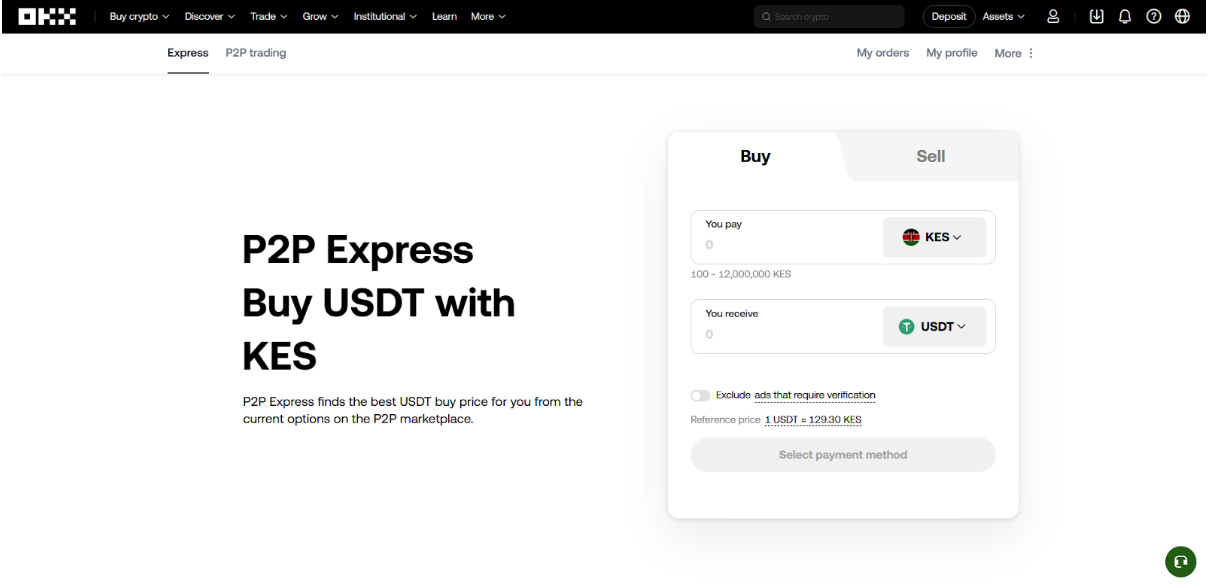
What Does That Even Mean?
P2P stands for peer-to-peer. It simply means:
You’re buying crypto from another person ,directly.
But don’t worry, OKX acts as the secure middleman, holding the crypto in escrow until payment is confirmed.
So you don’t need to “trust” anyone, just trust the system.
P2P isn’t just about convenience. It’s about freedom , being able to move money, build value, and take charge of your financial future.
With OKX P2P, you’re not waiting for hours. You’re not worried about who you’re transacting with. You’re simply trading with confidence.
How to Buy Crypto via OKX P2P
Here’s the clean and simple process:
Step 1: Open OKX App and Go to “P2P Trading”
You’ll find it under the “Buy Crypto” tab.
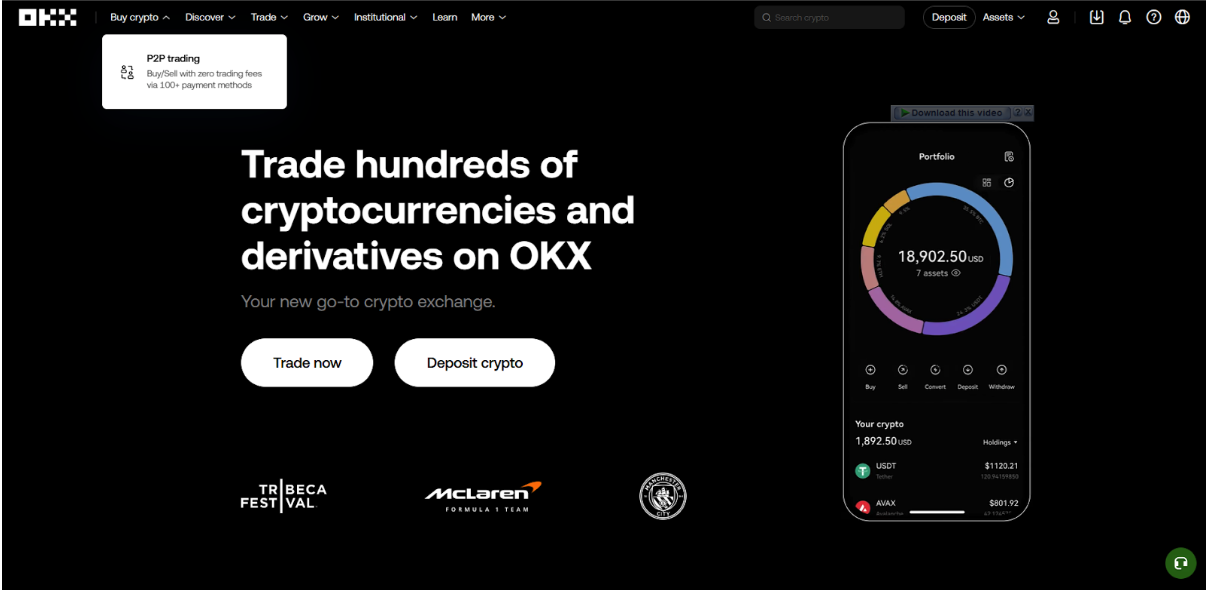
Step 2: Choose the Asset and Enter Amount
Select USDT or BTC and type in how much you want to buy in KES or USD.
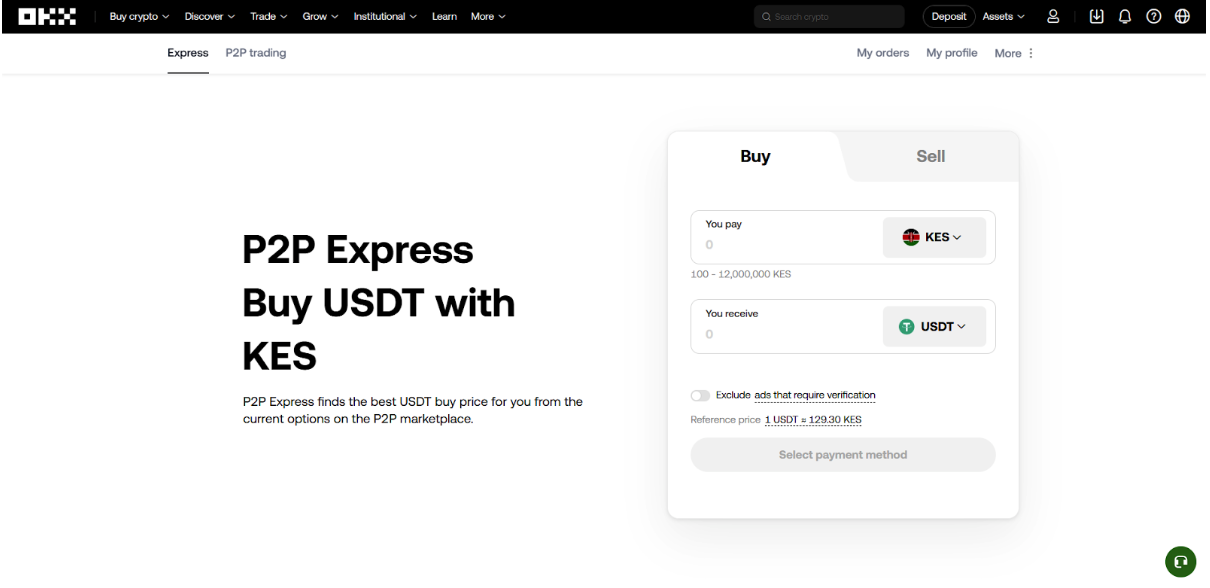
Step 3: Select a Verified Merchant
Use filters for payment methods (like M-Pesa) or choose based on rating.
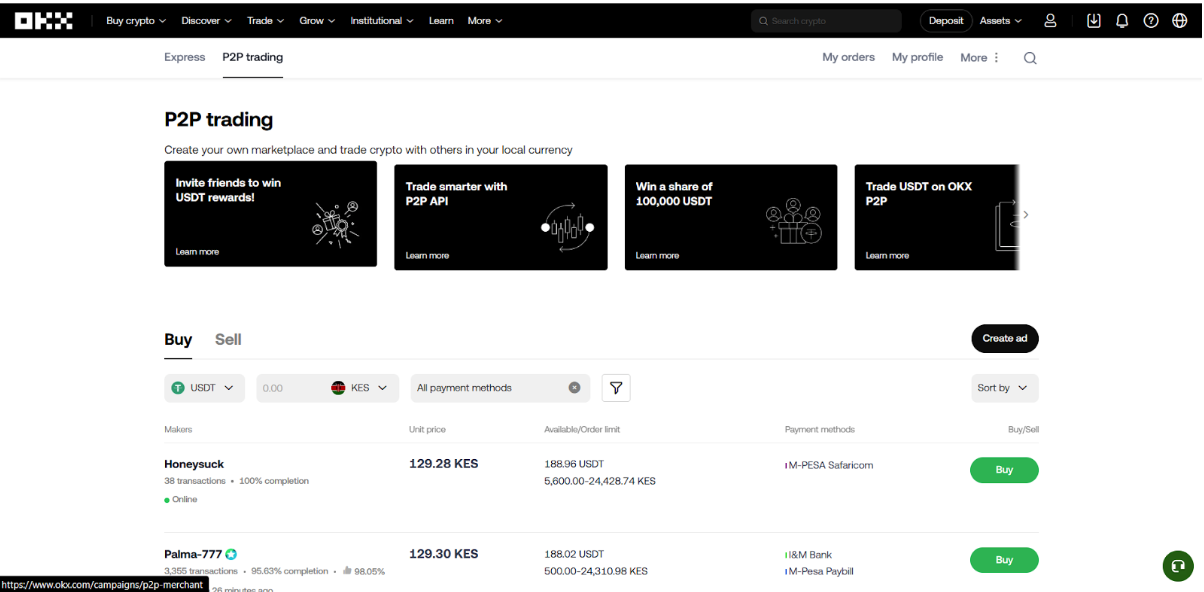
Step 4: Tap “Buy” and Follow Payment Instructions
The merchant’s payment details will show up. Send the exact amount and don’t close the app.
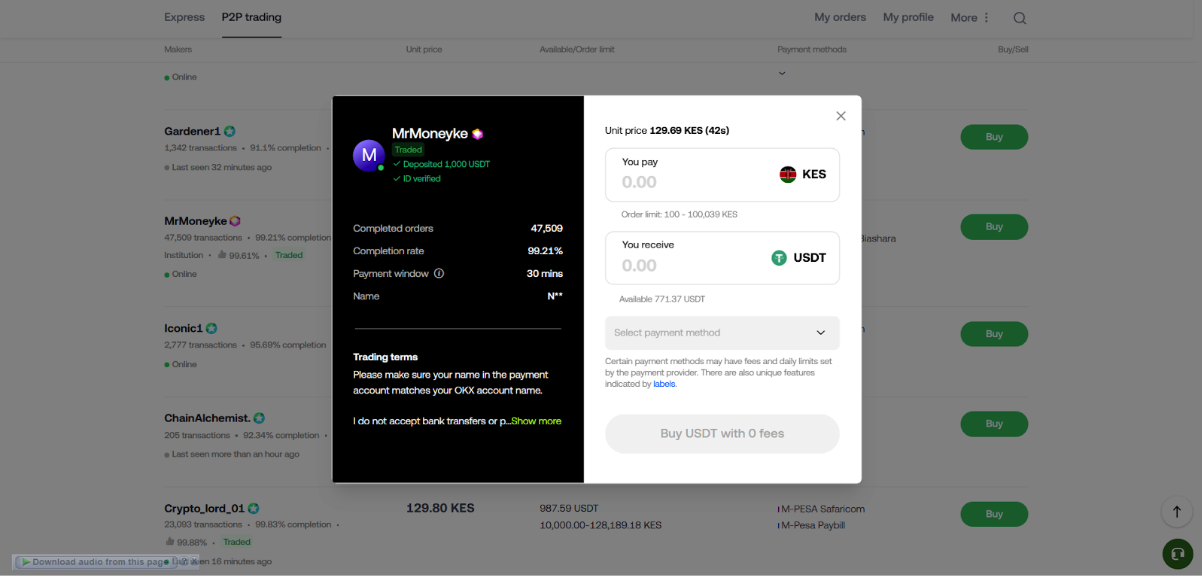
Step 5: Upload Proof and Tap “I Have Paid”
After sending the money via M-Pesa, upload your payment screenshot and confirm
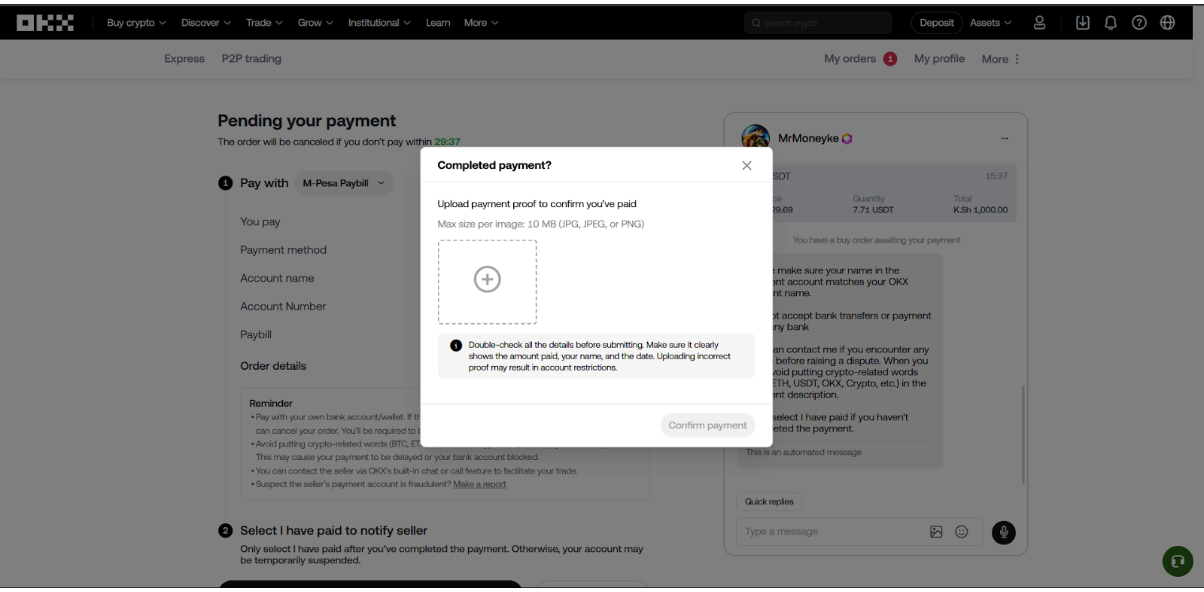
Step 6: Wait for Confirmation , Then Receive Your Crypto
Once the seller verifies payment, your crypto will be released instantly.
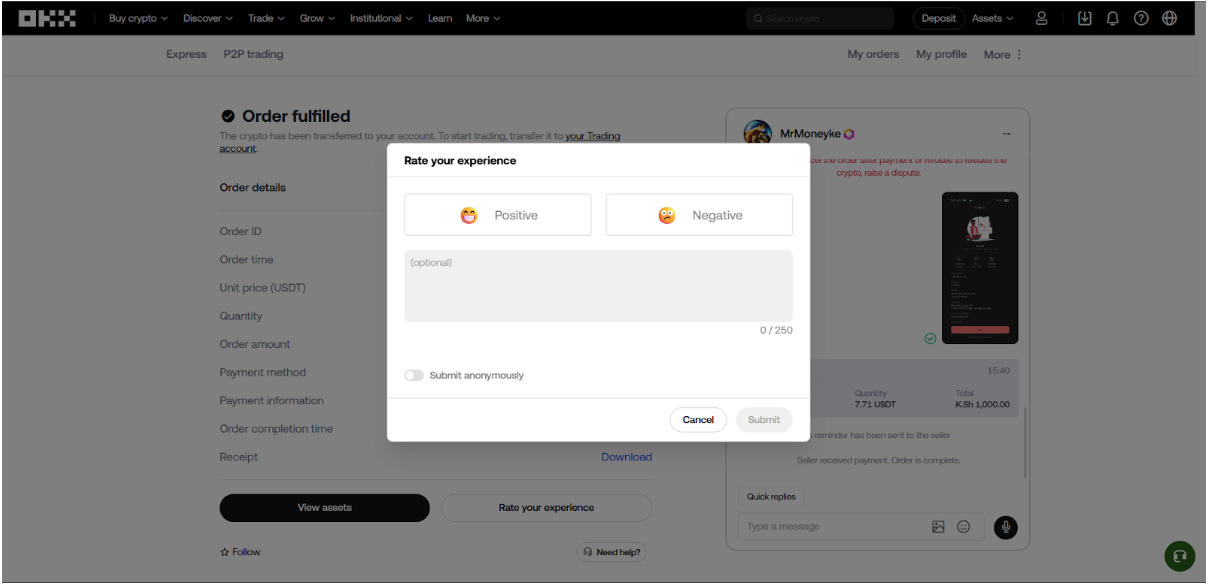
Confused at Any Step? Don’t Worry.
Some users get stuck at this part especially when unsure if they’ve uploaded correctly or tapped “Paid”.
This is normal.
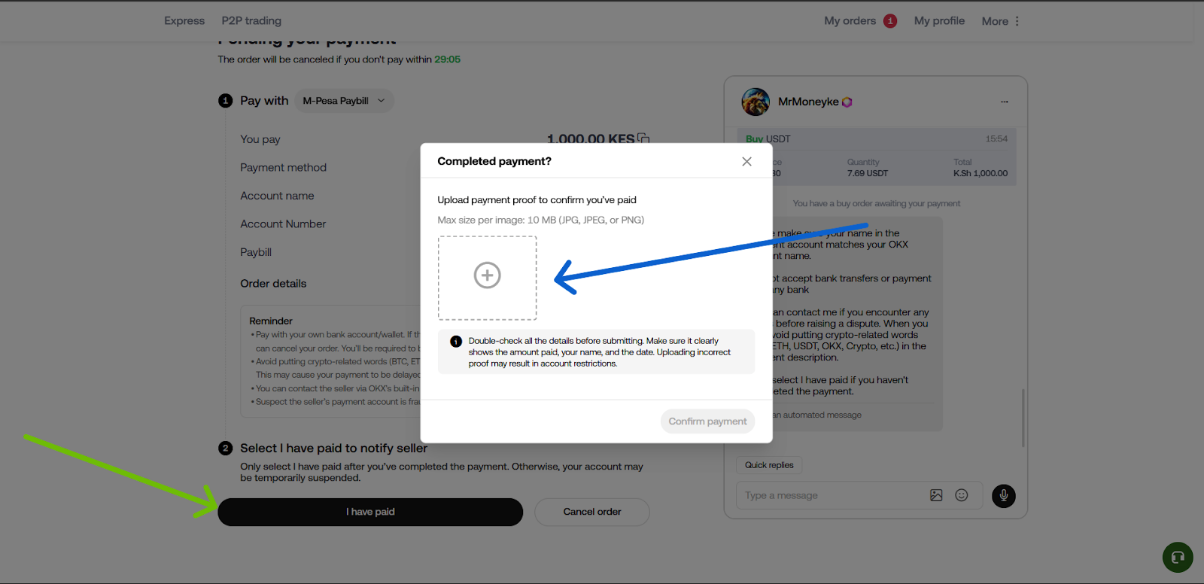
OKX makes sure your funds are protected and the support team is always available if anything feels unclear.
Final Thoughts: Trade With Confidence
Crypto adoption in Africa is growing fast, and OKX P2P is here to support that movement.
Whether you’re buying $10 or $1,000 worth of crypto, your journey should be smooth, secure, and simple every single time.
Start your first trade today.








