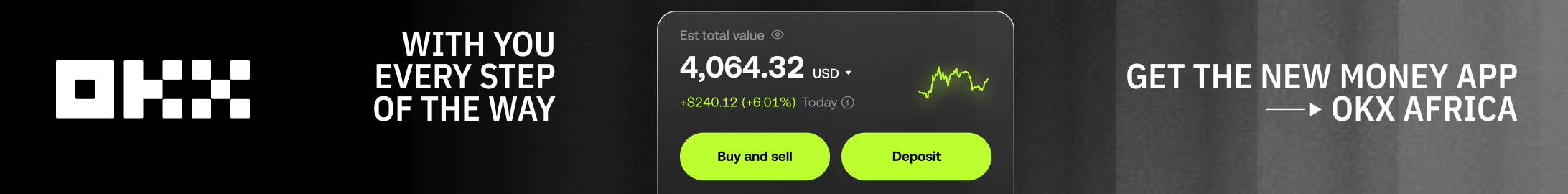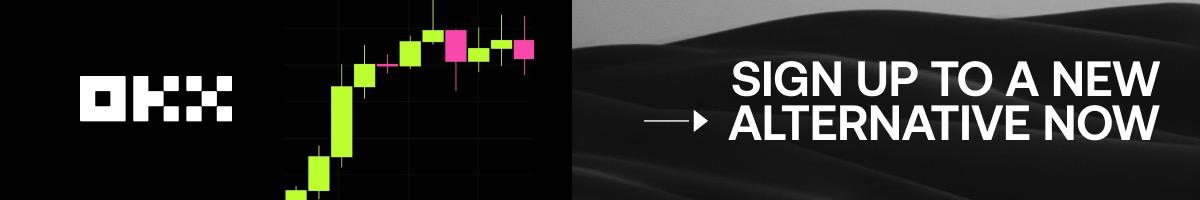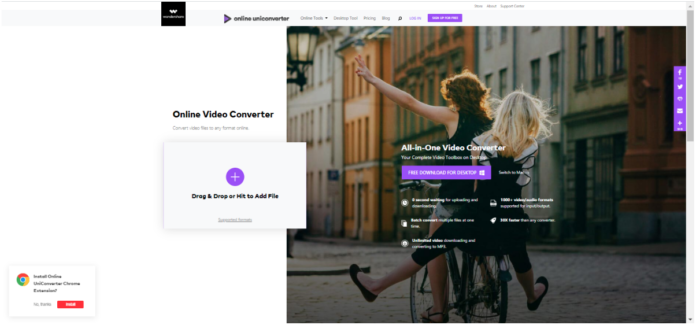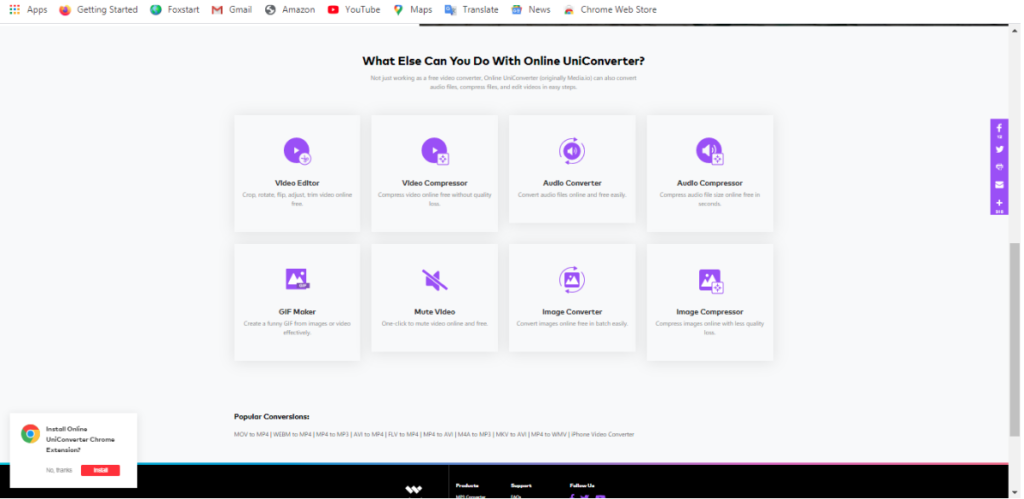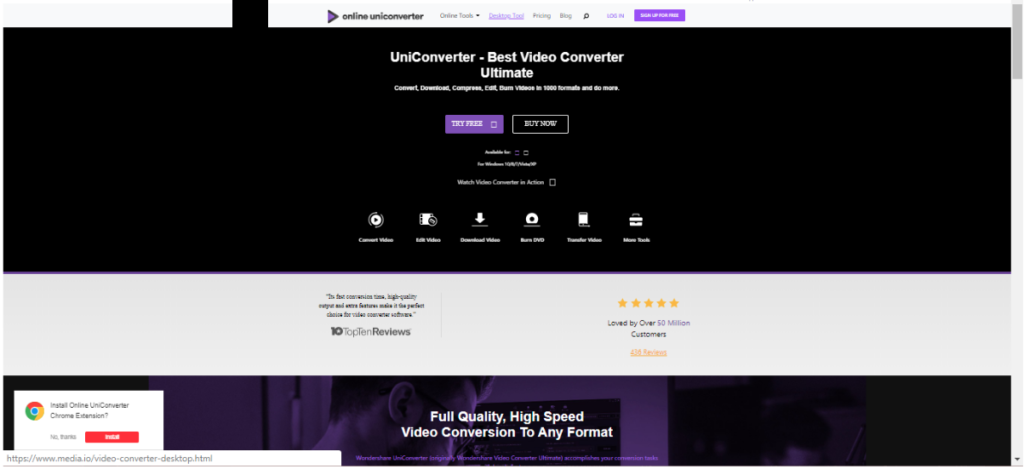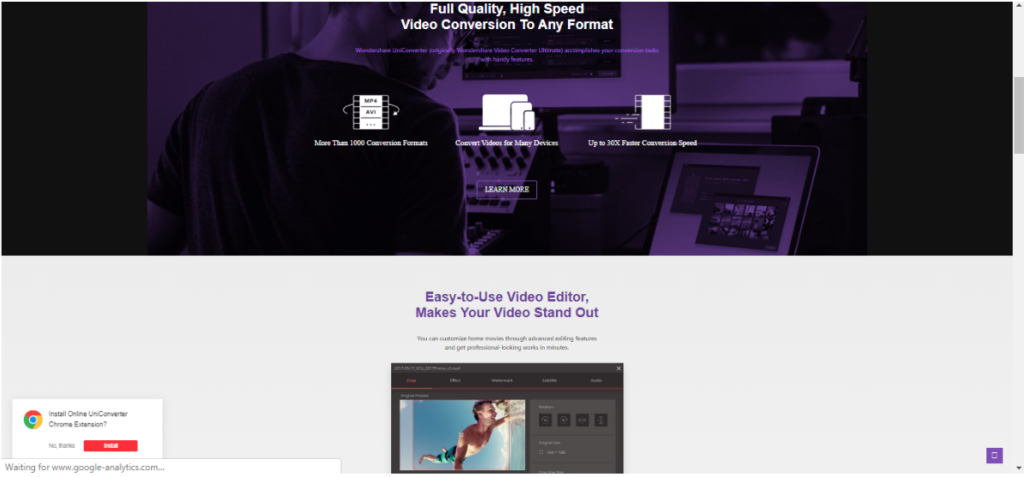How to use online video converter: Are you looking to compress images so as to reduce their size for easier storage? Or thinking of how you can compress them without losing their original quality? If yes, then you are in the right place. The secret to professional compression of images is an Online Uniconverter. This online tool is packed with advanced features and supports a range of tasks including image compression. It is a completely free website that allows for resizing of images without any limits.
Therefore, consider compressing your images to create enough space for files in your device. This service also comes in handy when uploading an image to a particular website with file size restrictions. Below is a detailed guide on the process of how to compress pgn.
Step 1: Launch the official site for online uniconverter using a browser. Once in the website, click on the icon named ‘image converter’. Select the Add images icon to add files from your device. You can as well drag and directly drop them on the ‘+’ icon. The feature also allows for addition of multiple images at ago.
Step 2(optional) Edit images
Once you add images to the compressor, file thumbnails such as format, name and image size will be displayed on the page. If there are changes you need to make, then edit and resize the images before compressing them. There is also an option to crop image if need be. Here, you can adjust image contrast or brightness or even add watermarks. The setting icon on the website also allows for resizing of images in batches. Once done, save the changes.
Step 3: Start compression of image
Hit the compress button to start the process. Compression time will depend on the file size and the qualities added to the image.
Step4: Download and save
Choose the storage location of your files by clicking on the location button. You can either save the images to drop box or download them directly on your device. Easy as that!
Reason to use image compressor Uniconverter.
Plenty of reasons supports the popularity behind this online uniconverter. This online tool furnishes users with a ton of features not available in other standard image compressors. A few of the benefits include:
Speed
Online uniconverter offers you incredible speed to compress images to the required size. The pace of compression is unbelievable which multiple times faster than other standard converters. The goal is to compress top quality images in within the shortest time possible. This tool allows users to compress multiple images in patches thus saving a great deal of time. It supports more than 1000 images at ago for both input and output.
Convenience
There are three main simple steps to compress your image files. The essence here is to ensure successful compression without any complications. Also, there are not technical issues along the way as the production rate is excellent.
Easy to use
User-friendly features of the uniconverter ensures anyone can use it to compress images. There is no stress in a downloading and installing of any software. The converter is available in an SSL connection website accessed via an internet browser. Once you click on the website, the compression procedure will pop up on the screen. All you need is to follow it and there you have quality sized image files. In addition, the quality and compatibility of your images is never altered with because of a number of images. In the same line, you will successfully compress and download your images without any hitch..
Affordable
It costs no penny to compress images using an online uniconverter. The website is absolutely free and no registration fee is required for first time users. It’s a free too that works perfectly to deliver optimum results all time.
Secure
Security of your image files is an issue well addressed with an online image compressor. The SSL certified website is safe from any leakage of personal images or hackers. You can upload your personal images, process them without having to worry on their safety. Files are well protected from a violation on privacy rights of users. Once you are done, the images are cleared from the site serves in less than hour. Your files won’t be shared to third parties without your permission.
User Experience
Customer satisfaction is the number one priority of an online Uniconverter. Millions of users have expressed contentment that comes along the many benefits of using this online tool. They claim the tool continues to successfully help them compress quality images in a limited amount of time. The tools offered by a Uniconverter are easy to use for first time users. No prior knowledge is required to understand these products better.
Support system
Worried what happens in case the converter fails to compress your images? Worry no more! The website provides a customer support system you can contact at any time for advice. You can raise any issue and the support will give a feedback in the shortest times possible.
Quality
Online image compressor has been developed by experts. With the image compressor, you can resize your files while maintaining their quality. When reducing size to save on space, most people end up losing the original quality of their files. With this converter, the issue has been fully addressed. It works by reducing an image defensive layer thus maintaining its original quality.
Considerations for a decent image compressor
Should be updated
An online image compressor is updated with the most recent features. Its advisable to use it over standard tools for optimal speed and quality of files.
Adaptable
This means the converter should perfectly work in different areas and devices. The compression process should be compatible with any device used.
Moderate
Quality should not translate to high costs. This converter is the best deal at a cheap cost.
FAQS
How does it work?
JPG compressor uses a combination of progressive and lossy processes. The main goal is to resize images to the best quality possible. Online uniconverter also adheres to compression standard procedures laid by Google.
Why compress JPG images?
You can easily upload and share images when they are compressed. Some sites require a particular image size for uploading. Also, websites with enhanced files load faster and improves user experience. In the same line, bandwidth costs are lowered.
Which files formats can I use for compression?
Online image compressor allows many files formats like GIF, PNG, JPG and more.
What is the max file size limit?
Non-registered users can upload a maximum image of 5MB. Registration is required to remove the limit. Images can be compressed to a maximum of 1gb
Final thought
An online image compressor plays an important role of ensuring your images are viewed in the best required size and format. The features that come along with this incredible tool are endless. Give it a try and enjoy the benefits at no cost.