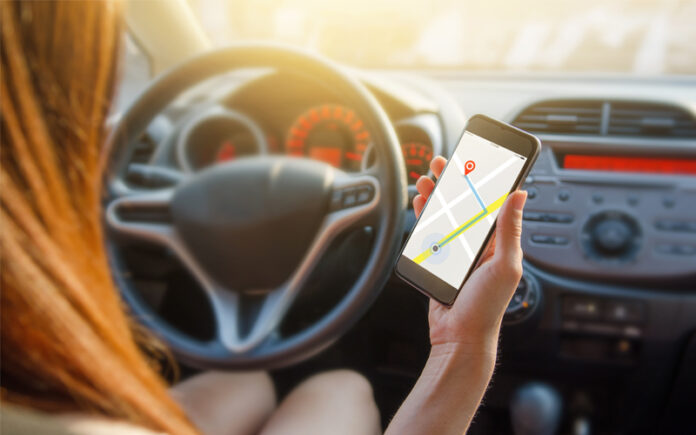Most android batteries get emptied within two hours after a charge. And sometimes you get stuck in the evening when you are hailing an Uber. Although most midrange and high budget smartphones have optimization settings that can help you squeeze more battery life but this becomes useless when you over use these apps that drain battery life; Google Maps, Facebook, certain cleaning apps and social media platforms.
According to David Walke, CEO of goCharge mobile device charging kiosks, the top five apps that drain battery life are:
- Snapchat
- Google Maps
- Netflix
- Amazon
And there are other apps that you should also watch out for. These include; Facebook Messenger, Video and photo Editors, games, Microsoft Outlook and Jumia.
How to improve your android phone battery life
On Android phone, you can learn which apps are using too much power. Go to Settings > Device > Battery or Power > Battery Use and you’ll see a list of your installed apps and how much power they’re using. Then consider uninstalling the apps that kill your battery life.
On your iPhone or OPPO, simply go to Settings > Battery and scroll down to power consumption details.
Check the apps that are draining your battery
I have mentioned the procedure above which you can follow if you want to check the apps that drain your battery. Some smartphones like the OPPO F9 give you power consumption details the percentage which is very important. It also gives you data for the previous day.
Uninstall apps
Please don’t uninstall the important ones which you haven’t backed up the important details. If uninstalling is the only option, go to Settings > Apps > All. Tap on each app and hit Uninstall to remove it as well as any data it has created.
Take note that apps that have ads running all the time can eat up extra battery, so you can buy the premium version of your favorite app.
Remove some widgets from your home screen
All android smartphones have some unnecessary apps on home screen like weather app and news app. You don’t need a permanent window to instagram or an app that will remind you the temperature in your room. These widgets are battery drainers due to their constant syncing with the power-sucking animations. You can remove them by pressing and dragging them to the trash icon.
Turn on airplane mode in low signal places
If your signal is poor turn on the Airplane Mode by swiping down the settings tab at the top since smartphones use more power when trying to connect. Then you can restart your cellular connection when you’re in an area with better coverage.
Turn off notifications
The less useful apps that demand attention can be turned off so that you are left with the ones that are handy like social media networks. So you can turn off notifications by heading to Settings > Apps, then view the less necessary apps and uncheck ‘Show notifications.’ But the procedure differs from one smartphone to another.
Enable power saving mode
For most android phones, this feature plays a huge role in maximizing battery life as well as stretch the last few minutes. For example, location services are turned off and most background syncing halted. You enable it manually in Settings > Power and you can also optimize and tune some features such as whether, screen brightness and other specifications.
Other methods you should consider are; downloading updates, getting an original charger, stopping vibration, decreasing screen timeout and dimming the screen. And you will stretch phone usage when you avoid the apps that drain battery life.