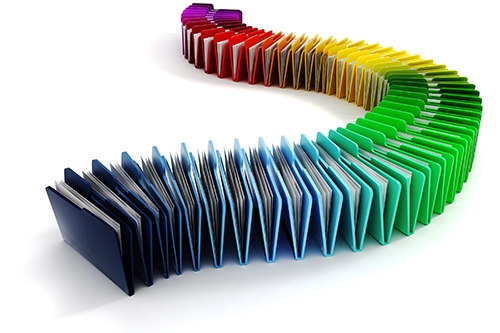Effective arrangement of files and documents helps in avoiding time wastage. Imagine having potential clients or investors visiting your office then you spend more than 10minutes going through junk files on your desk looking for a particular document. This will automatically tarnish your reputation and make potential clients or investors to lose confidence in you. Well organized documents depicts one as a responsible entrepreneur, this also makes the office look neat, creates space and an attractive outlook of the office.
Here is how to effectively manage your files and documents:
Do not save unnecessary documents
Avoid saving every document you come across. Documents having no relevance should be disposed-off to create space for much more important and relevant documents.
Accumulation of too much junk files makes it difficult to trace important files.
Have consistency in files and folder naming
A main folder should be divided into sub-folders with assigned shortened names. You should create sub-folders for clients, co-workers etc.
Related documents should be placed together
All documents which are related should be grouped together. All documents on a particular project should be placed together regardless of what aspect they address. This makes it easier to find documents of a particular project.
Do not over-file folders
If a particular folder is too big, you can subdivide them in to sub-folders and rename those sub-folders. Always avoid having too many files in one folder, since this will make it hard to trace as particular document in a folder.
Separate files on work on progress from those of completed tasks
Systematically place documents on ongoing projects at an easily accessible location while documents on already completed tasks should as well be separately and carefully placed.
Make scanned copies of important documents
Make soft copies of important documents by scanning them. Such documents should then be stored carefully in a secured folder on a computer or on a flash/external disc.