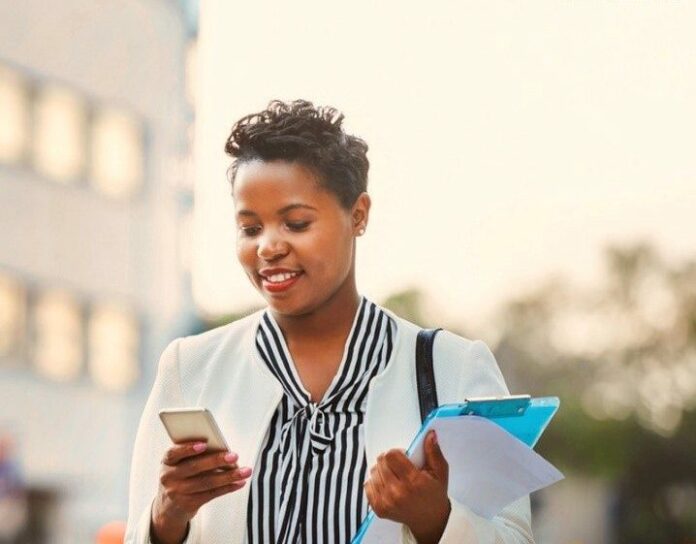Pesalink Co-op Bank: The coronavirus scourge has made it necessary for Kenyans to avoid handling cash money. However, this has seen most people heading to the banks to effect cashless money transfers. But this is a race you shouldn’t get into. This is because there are some simple steps you can take and transfer money with via Pesalink Co-op Bank.
Notably, Co-op Bank was the first lender in Kenya in 2017 to incorporate the bank to bank money transfer program dubbed PesaLink. This service enables customers to send money into a Co-operative Bank account instantly from other banks, as well as transfer money from a Co-op account to other banks.
Using Pesalink Co-op Bank, you can transfer as little as Sh. 10 to as much as Sh. 999,999. “The charges have been brought down considerably and will be between Sh. 0 to Sh. 152 depending on the amount transferred,” said the bank. “The PesaLink services will be available at all Co-op Kwa Jirani agents, Co-op Bank ATMs, Co-op bank Mobile Banking (MCo-op Cash), and at all Co-op Bank branches.”
Co-op Bank set to deepen lending to small businesses
This move to incorporate Pesa link was in line with Co-op Bank’s digital strategy which has seen the launching of key digital banking tools such as the MCo-op Cash, a mobile app which also provides one of the simplest ways that users can join PesaLink for free. For example, to use Pesa Link, you only need to dial *667# on your smart phones or tap on your MCo-op Cash app and select PesaLink in order to link their Co-op Bank account to their mobile phone number. The Co-op bank app is available for download on Google Play Store.
Below, we take you through a step-by-step on how you can enjoy Pesa Link services on your mobile phone and through the MCo-op Cash app:
Steps to transfer money using Co-op Bank’s PesaLink
To get started, simply go to MCo-op Cash via *667# or the MCo-op Cash app, select PESALINK, and link your Co-op bank accounts to your mobile number. Linking your accounts is free of charge. Here are all the steps you will need to follow to successfully start enjoying the PesaLink services from your MCo-op Cash mobile app:
- Go to MCo-op Cash app or dial *667# to access MCo-op Cash
- Select ‘PesaLink’ Menu
- Select ‘Link your phone’.
- Select the account number you want linked.
- Select ‘yes’ to make the account the primary account.
- A confirmation with details will be displayed on the phone.
- You will then receive an SMS confirmation of the linking
Alternatively, you may start enjoying the PesaLink services by linking your account through the comfort of any of Co-operative Bank’s ATMs that available across the country. Here are the simple steps you need to follow:
- Insert Co-op Bank Visa Card (ATM Card) and input PIN
- Select ‘Other Transactions’
- Select ‘PESALINK’
- Select ‘link phone’
- Input the phone number to be linked.
- Confirm to make the account the primary account.
- You will receive a confirmation message
- Select the option of doing another transaction
- Select Primary Account Option on the upper right hand side of the screen.
- Input the phone number to be linked to the account
- Confirm that you wish to make that Account the Primary Account by clicking Okay button.
- You will then get a confirmation message on the screen that the linking was successful