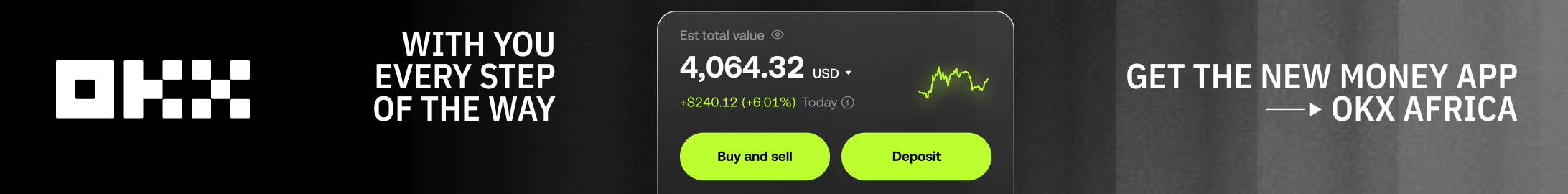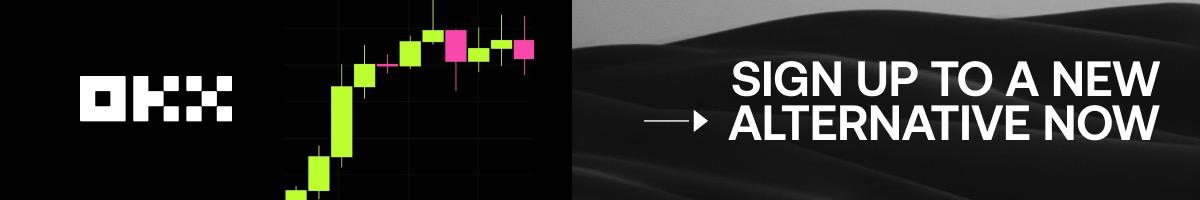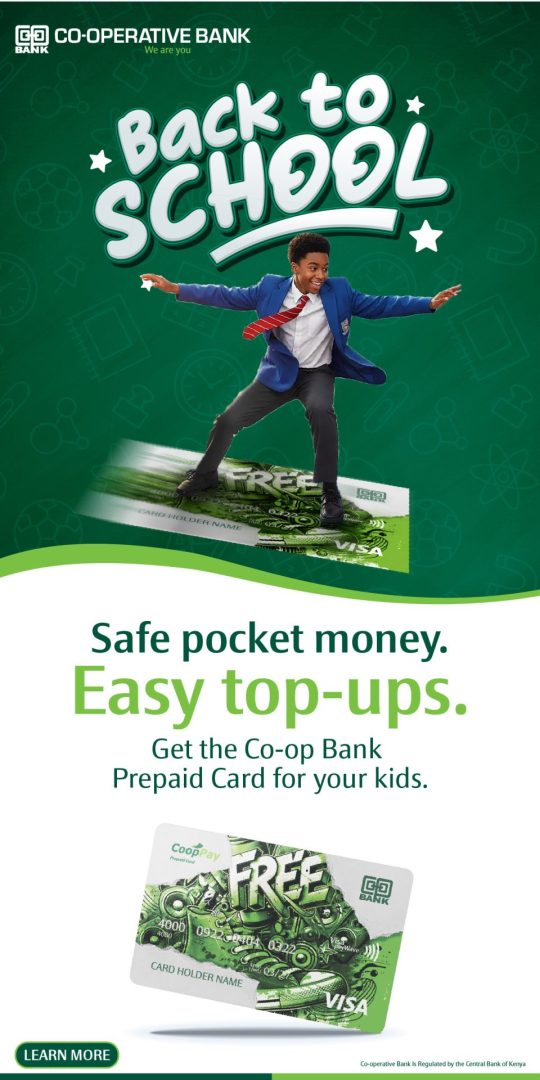A new WhatsApp feature has been released by the parent company, Meta. Formerly, Android users experienced challenges in transferring data from their devices to an iPhone. However, that is about to change as WhatsApp parent company Meta has revealed that it has incorporated a feature to allow for the secure transfer of chat history, photos, videos and voice notes from your android device to your iPhone without losing any data. Previously users would only be able to make such a transfer from iPhone to Android.
“We are adding to WhatsApp the ability to securely switch between phones and transfer your chat history, photos, videos and voice messages between Android and iPhone while maintaining end-to-end encryption. This is a top requested feature. We launched the ability to switch from iPhone to Android last year, and now adding Android to iPhone as well.” Said the Facebook and Meta CEO, Mark Zuckerberg in a statement on his Facebook page.
Once the transfer has been completed, the data will back up to the cloud once the iPhone user creates an iCloud backup account.
“Your Android phone will still have your data unless you delete WhatsApp or wipe your phone.
Users can only transfer the data if they have an Android version above 5.0 and an iPhone with iOS 15.5 and above.
STEPS TO TRANSFERRING WHATSAPP DATA FROM ANDROID TO IPHONE
- Go to Playstore and download the move to iOS application by Apple on the Android device.
- Update WhatsApp to the latest version on the Android phone and plug both phones into a power source.
- Connect both devices on the same Wi-Fi network.
- Open the Move to iOS app and follow the instructions on the screen and enter the code as requested. The code can be found on the iPhone (in the iOS setup Assistant’s ‘Move Data from Android’ option)
- Select ‘WhatsApp’ on the Transfer Data screen and press ‘Start’ to start collecting the data for exporting
- The user will be signed out from the Android device’s WhatsApp and must hit the ‘Continue’ on the Move to iOS app to begin the data transfer.
- Install WhatsApp on the iPhone from the App Store and log in with the same phone number. The data will be securely transferred, however, elements such as call history may not be available on the new device.
Take the stress out of working from home (biznakenya.com)
STEPS TO TRANSFERRING WHATSAPP DATA FROM IPHONE TO ANDROID
- Connect the iPhone to a freshly reset Android 12 device with a USB Type-C to lightning cable and follow the instructions on-screen.
- The instructions will lead to importing selected data from the iPhone to the Android device.
- Once done, the user must tap ‘Continue’ and scan the QR code shown on the Android device with the iPhone.
- Finish by setting up WhatsApp on the Android device.