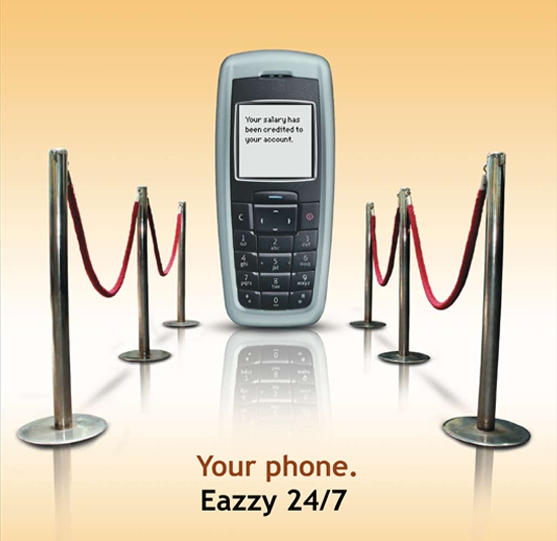Among its pioneer online banking products, Equity Bank has launched the EazzyApp. According to a statement by the bank, this mobile application will enable users to access all banking services from the comfort of their mobile phones. “From sending money to paying goods and services, accessing Eazzy loans, paying bills, checking the status of your account or saving for your future goals, this App is your bank anywhere and anytime,” reads the statement in part.
To access the application, you will need to have a smart phone capable of downloading the application from Google Store.
Once you open your phone’s Play Store, you will need to tap on the search bar and key in the search terms Eazzy App. By the time of going to press, the application had over ten thousand downloads with a rating of 4.3 out of 5. To successfully download the App, you will need over 20 megabytes capable of downloading the 20mbs application.
After successfully downloading and installing the app, you will be required to register. You can do this on the application using your Equitel line or your ATM card. Interestingly, if you don’t have an Equity bank account, you can open one easily on the application and start banking right away! Alternatively, you may dial *247# on your current line to open an Equity Bank account.
Apart from the EazzyApp product, Equity Bank has designed similar online products that will make payment for goods and services and access to credit easier. These products include the Eazzy Pay and Eazzy Loan products. Consumers will be able to access the Eazzy Pay service on all outlets with the EazzyPay signage. These may be supermarkets, airlines, petrol stations, or hotels. You can use this product from your Equitel line, Eazzy App, or even other related mobile money platforms such as M-Pesa and Airtel Money. Additionally, for those looking to access affordable credit, loans of up to Sh. 3 million are now accessible on the EazzyPay product, EazzyNet as well as Equitel lines.
Unlike related online and mobile payments solutions in the market, the Equity option comes at no extra expenses. For instance, there are no charges meted out when paying from either the Equitel line or directly from your Equity Bank account.
According to a statement by equity Bank on using your Equitel line to make payments via Eazzy pay, you will need to dial *203# in order to update your Equitel sim card menu and access the Eazzy Pay option. Once you have updated your menu, select My Money option on followed by Eazzy Pay. You will get the Pay Goods and Services option. Select it, and choose account. Enter the EazzyPay till number and the amount you are required to pay. You will also need to add details of the product you’re paying. For example, you may say Fuel if you’re paying at a petrol station. It is critical that you always remember to check and confirm you details before entering your pin number. Once you have completed the pay process, you will receive a confirmation text message from equity asserting that indeed you have successfully completed your pay transaction.
When using the EazzyApp product to make payments, you will need to click on the addition (+) sign and select Eazzy Pay once you have logged in. “Enter the till number as displayed on the Eazzy Pay sticker then enter the assistant user identification if you’re required to,” says Equity in a statement. You will then put in the amount demanded from you for your goods or services. Once you have confirmed that your details are correct and completed your transaction, you will get a text message from Equity confirming the success of the transaction.