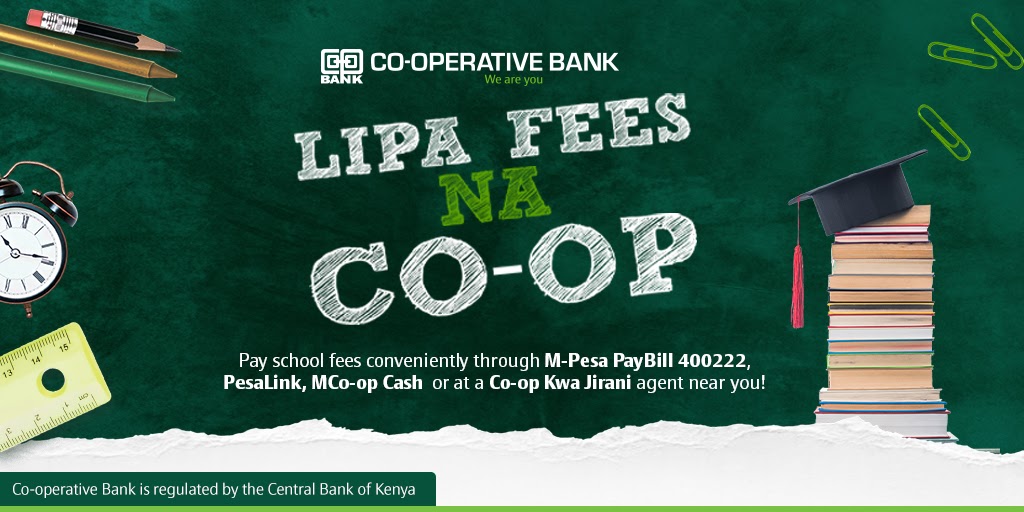Even before the political dust is settled, Back to school is here. The Back to school season usually send a chill down parents’ spine mainly because of the tough economic situation of the parents in the unfavorable timing. This year isn’t any different as it has been pre occupied with high gas prices, escalating food and commodities prices and now school fees and school requirements needs knocking on the door.
Where you have the money required for your child’s fees or not please do no panic. Coop-bank got you.
Pay school fees conveniently through MCo-opCash, M-Pesa PayBill 400222, PesaLink or at a Co-op Kwa Jirani agent near you. Need a loan to pay the fees? You can apply for an MCo-opCash Salary Advance of up to Kes 500,000 with a repayment period of up to 3 months Use your Co-op VisaCard to pay for your back to school shopping at No Extra Cost, and enjoy discounts at selected outlets.
You have a wide array of payment options that suite your style and convenience.
-
Through MCo-opCash
Transfer money from your Co-opBank account to the School’s Co-opBank account through MCo-opCash
- Dial *667# or use the MCo-opCash app and login with your MCo-opCash PIN
- Select Bank Transfer
- Select Other Co-op accounts
- Enter the School Co-op Account
- Select the account to transfer from
- Enter the amount you want to pay
- Enter the reason for payment: student’s name or admission number
- Confirm the transaction
- You will receive a confirmation SMS
-
Through M-Pesa PayBill
Send Money from MPESA to the School’s Co-opBank account using PAYBILL 400222
- Go to Lipa na Mpesa, Paybill option
- Enter Business Number 400222
- Enter Account Number as School Code , for example: 1059#123456789. Click here to get your school code
- Enter the amount you want to pay
- Enter your M-Pesa PIN and confirm the transaction
- You will receive a confirmation SMS with the payment details
-
At a Co-op Kwa Jirani AgentDeposit cash in the school’s Co-opBank account at your nearest Co-op Kwa Jirani agent for free! You will get a receipt showing the payment details
-
Through Money Transfer Solutions
You can also send or receive school fees via any of the below money transfer solutions: Instant cash, TransFast, WorldRemit, Western Union and MoneyGram. For more information Click Here
-
Through PESALINK
Transfer money from another local bank to the school’s Co-opBank account through PESALINK
To access PESALINK, login to the bank’s online banking or mobile banking app
- Select PESALINK on the main menu
- Select SEND TO ACCOUNT
- Enter the School’s Co-opBank account number
- Choose the BANK (Select ‘CO-OPBANK’)
- Enter the AMOUNT you want to pay
- Select the account you want to transfer from
- Follow the steps to complete the transaction
- You will receive a confirmation SMS with a link to a digital receipt which you can print
-
Short on school fees or back to school shopping budget? Usikwame! Dial *667# or use the MCo-opCash app and apply for a Salary loan of up to 500,000 with a repayment period of up to 3 months. No filling forms, no visiting a branch, no guarantors or security required
- Dial *667# or use the MCo-opCash app and login with your MCo-opCash PIN
- Go to ‘Loans’ on the main menu,
- Select ‘Salary Loan’
- Follow the easy steps.
- The application is processed immediately, and the loan amount is deposited in your MCo-opCash account
- You can transfer the money directly to the School’s Co-op bank account:
- Login to MCo-opCash
- Select Bank Transfer
- Select Other Co-op accounts
- Enter the School Co-op Account
- Select the account to transfer from
- Enter the amount you want to pay
- Enter the reason for payment: student’s name or admission number
- Confirm the transaction
- You will receive a confirmation SMS
- If you need cash, you can withdraw at any Co-opBank ATM or Co-op Kwa Jirani agent. You can also send the money directly to any Mpesa number
-
Sort Your Kid’s Pocket Money Na Co-opPay Prepaid Card
The Co-opPay prepaid card puts safety, convenience and control in your child’s pocket money.
What it is and why you should get it:
- This is a Visa Card which you load with money and give your child to buy things from the school canteen, free of charge!
- You don’t need to have a Co-opBank account.
- In case the student needs cash e.g. for bus fare on school closing day – they can withdraw cash at the school, or any Co-opBank ATM outside the school
- You can monitor use of the card by getting free mini statements at any Co-opBank ATM or Co-op Kwa Jirani agent
- You can load the card from anywhere, anytime from Mpesa paybill 400200, at any Co-op Kwa Jirani, or transfer from any local bank account using Pesalink
To apply for the card:
- Collect an application form at your nearest Co-opBank branch.
- Once you have filled the form, take it to school along with a copy of your ID and KRA PIN, a copy of the student’s ID and birth certificate.