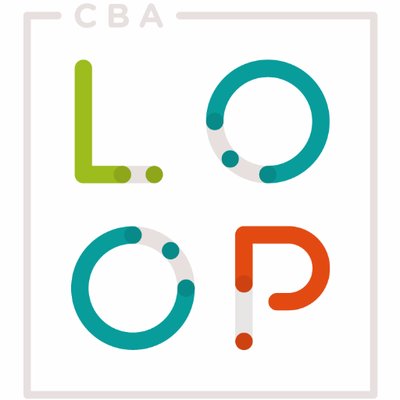CBA Loop Paybill: Take a look at the process you need to follow when depositing money to your CBA account via M-Pesa.
1. Open your SIM toolkit
2. Select M-Pesa
3. Select Lipa na M-Pesa
4. Select Pay Bill
5. Select Enter business no.
6. Enter CBA Loop Paybill / business number 714777
7. Enter your mobile phone number as your account no. Please note that this is the phone number that is linked to your CBA Loop account and card. Alternatively, you can also just enter your CBA Loop account number. In case you have forgotten it (who has the time to memorize 12 digits they don’t refer to often?) then just fish out your card and check the bottom left where it’s inscribed right after your name (as the cardholder). I found the latter process to be rather hectic and I prefer just using my mobile phone number as the account number just as I do with other prepaid debit cards.
8. Enter the amount you want to top up your Loop card with
9. Enter your M-Pesa PIN
10. Confirm top up transaction details. Check that you have entered the correct Pay Bill number and account number (your phone number)/ Press OK.
11. Wait for two confirmation texts on your phone one from Loop card (they always send another taunting you but I’ll ignore that) and the other from M-Pesa alerting you that you have received money from yourself and that part of your money has been transferred to your Loop card, respectively.