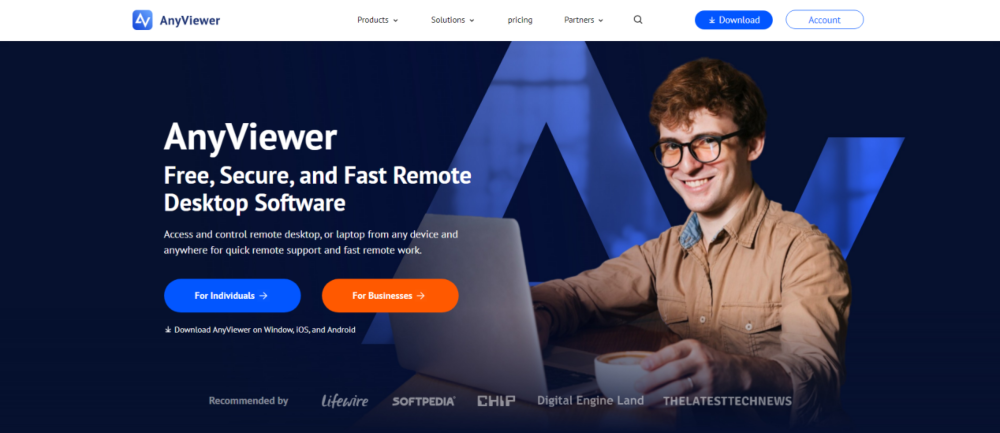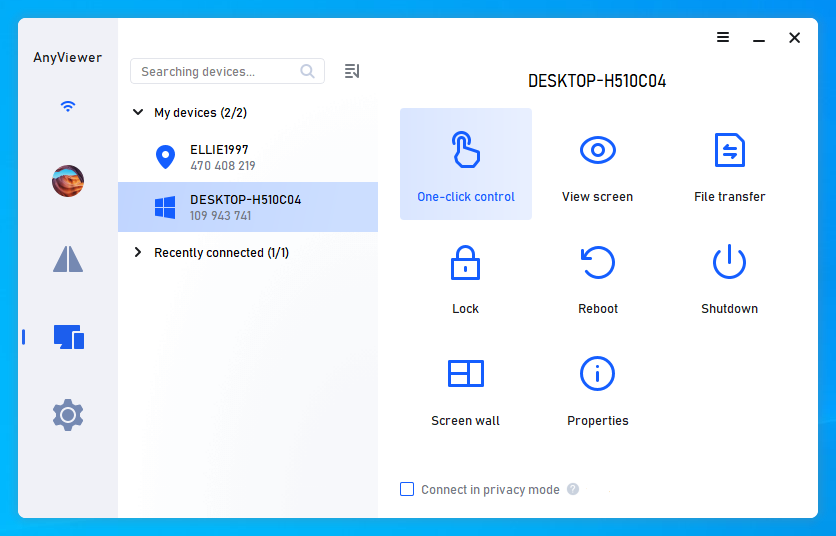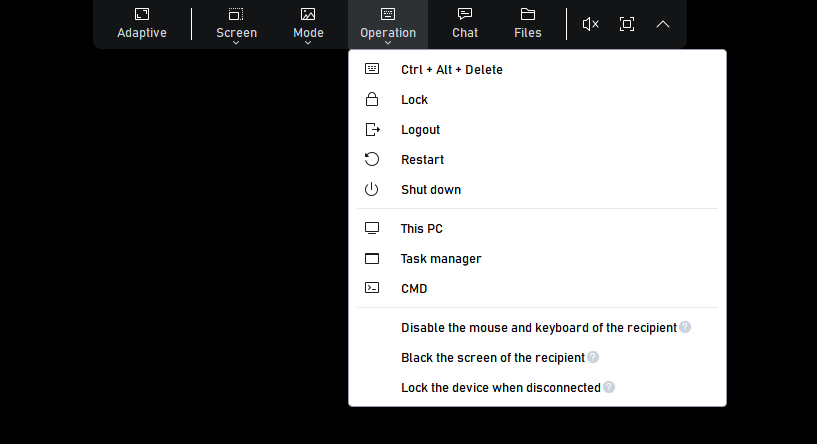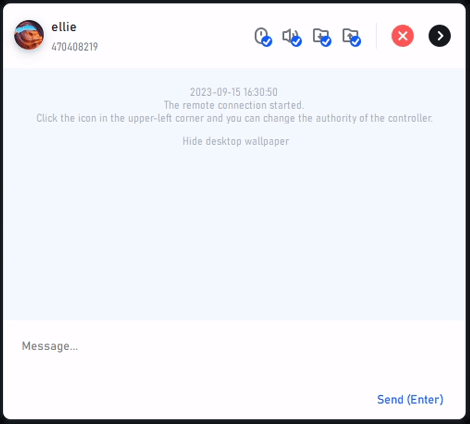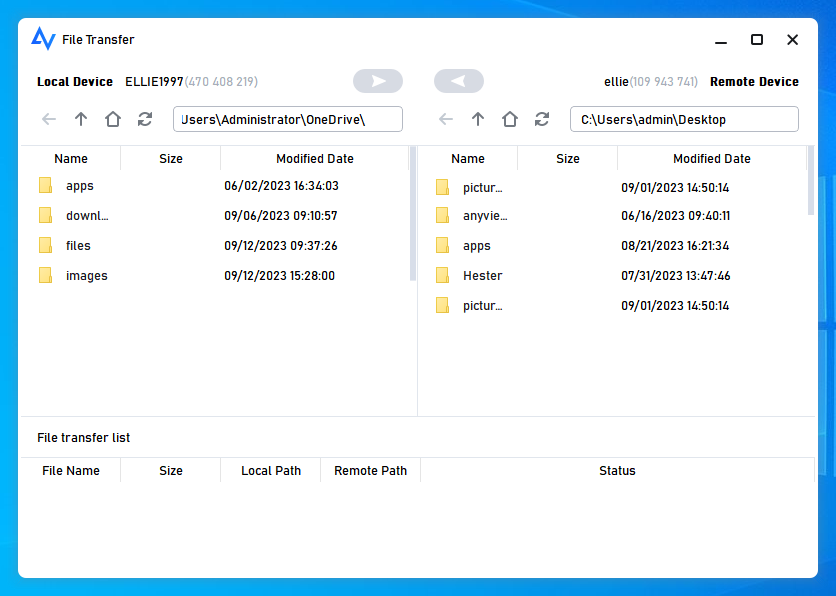What is AnyViewer?
AnyViewer is a free remote desktop software for remotely accessing Windows, iOS, and Android devices through simple operations. It offers free and paid plans to support personal and business requirements. I’ve used it for quite a long time and witnessed it firsthand.
Main Features of AnyViewer Free Remote Desktop Software
Like all remote control software, AnyViewer allows you to log onto another computer and use it as if it were your own. If your older relatives are having trouble logging into their bank account, you can guide them to download and install AnyViewer. Once they have done that, they can call you with the ID and password, enabling you to log on and help them.
Unattended Remote Access
After logging in, you can assist them in setting up the computer for unattended access, which means they won’t need to go through the download and installation process or provide the ID and password again. This unattended remote access feature allows you to access their computer even when they are not physically present, as long as the computer is on. If you are concerned about security, you can choose to leave unattended access disabled.
Remote Control Tools
When you remotely control a computer from another computer, the desktop of this PC will appear in a window on your local screen. There are various options available at the top of this window, as shown below.
Remote Access Notification
On the remote side, AnyViewer will open a tab in the lower right-hand corner of the desktop, indicating that someone is logged on remotely. The desktop background also turns black. This tab allows the remote user to end the session at any time. You can see this feature in the screen capture below in its minimized form. What’s more, you and the remote user can chat with each other in this tab.
Fast File Transfer through Remote Desktops
AnyViewer also supports file transfers, has a chat function, accommodates multiple displays, and tracks all the computers you have logged onto if you have an account.
Performance of AnyViewer Free Remote Access Software
Performance and reliability are key to professional free remote desktop software. AnyViewer perfectly meets my expectations after I have used it for several weeks.
Fast Connection and File Transfer
The connection speed is really fast and I can transfer up to 1 TB files through 10MB/s. Besides, it also gives me a high-definition view so I can play games or watch a film just like in front of the remote computer.
Stable Remote Control without Temporarily Disconnected
I rarely faced dropped connections. Even when the disconnection happens, AnyViewer attempts to reconnect automatically, minimizing disruptions. It performs well even over less-than-ideal internet connections, allowing you to work without frustrating lags.
Full Security Insurance
Security is paramount with AnyViewer. It employs 256-bit Elliptic Curve Cryptography (ECC) to protect your data and ensures that all connections are secure. And it use two-factor authentication adds an extra layer of protection, giving you peace of mind.
Use Case of AnyViewer
AnyViewer is suitable for all people who need to access remote devices. It offers multiple powerful features to give both individual and business users a great remote control experience.
For Personal Use
- Remote access office computer from home:If you want to work from home, AnyViewer is invaluable. It allows you to access your office computer remotely from home, ensuring you have everything you need to work efficiently without being at the office.
- Manageall your devices in one place: If you have multiple devices, AnyViewer makes it easy to manage them all from one interface and offers you a screen wall to monitor all your devices in real time. Also, you can transfer files, play games, see a movie, run applications, and troubleshoot issues without being in front of each device.
For Business Use
- Teams and Small Businesses:Teams can benefit greatly from AnyViewer. It enables team members to work remotely, access public resources, have a presentation by screen mirroring, and collaborate effectively without being tied to a physical location.
- Enterprises and Organizations:For larger corporations, AnyViewer integrates seamlessly into existing IT infrastructures by providing mass deployment, screen wall, and role permission management. It supports remote IT support, enabling IT professionals to assist colleagues and customers remotely, reducing downtime while increasing productivity.
For Mobile Use
AnyViewer works across various platforms, including Windows 11/10/8, Windows Server, Android, and iOS devices. This ensures that you can access your remote devices regardless of the operating system, providing flexibility and convenience.
Conclusion
AnyViewer stands out as a reliable and efficient free remote desktop software for both personal and business use. Its ease of use, user-friendly interface, robust security features, and excellent customer support make it a top choice in the remote desktop market. Whether you need to manage personal devices or support a business environment, AnyViewer offers a comprehensive solution that won’t disappoint you at all.