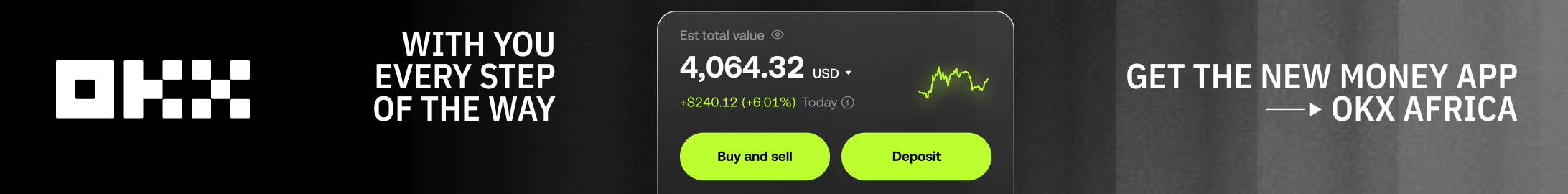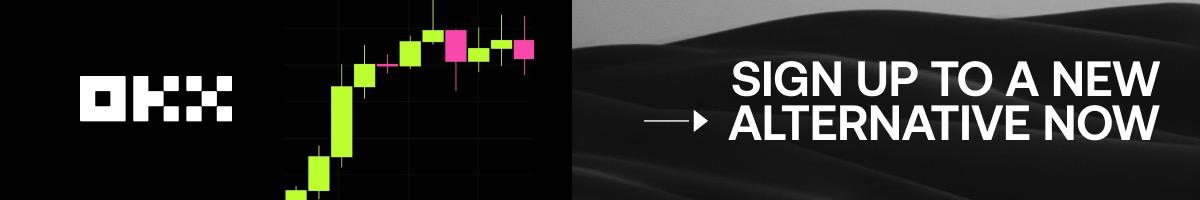Are you in need of cash urgently and don’t know where to get it? Well, Timiza has the solution for you.
Timiza, an instant loan facility by Absa Bank Kenya offers fast and easy loans to all mobile phone users including the marginalized, remotely located and the unbanked population.
The facility allows both Absa and non-Absa customers to access higher loan limits and enjoy the most affordable facility fee of 5% compared to the market price and interest fee of 2.96% per month.
Timiza is operated entirely from mobile phone by dialing *848# or through the Timiza mobile app, which can be downloaded from the Google Play store or IOS app store.
Customers can access upto Sh150,000 repayable in 30 days. The more one transacts the more they grow and improve their Timiza credit limit. In addition, one gets discounts and loan limit growth on early repayment.
To open a Timiza account, you need to first register on Timiza for a transactional account. For your first-time loan application, follow the following steps.
- Launch the app on your phone.
- Enter your PIN to log in.
- Your loan limit will be shown on the home screen
- Click My loans.
- Select Request loan.
- Enter the amount of money you want to borrow.
- Click continue.
- Timiza will confirm whether or not the loan application was successful
- Wait for a message confirming you have qualified for the loan.
Stanbic announces Sh. 7.2 billion half year net profit, to pay Sh. 1.84 interim dividend
Application for a Timiza loan using USSD service
- Dial *848# on your mobile phone. Make sure you have registered for a Timiza account.
- Enter your Timiza PIN.
- Select option 4: Loan
- Select option 1: request loan.
- Select option 1: Get Cash.
- Enter the amount of money you want to borrow
- Confirm the amount you have applied for
- Timiza will send a confirmation SMS.
To repay your loan, use Pay Bill number 300067 and enter your mobile number as the account number. Here is the procedure.
- On your MPESA menu, Select Lipa na M-PESA.
- Select Paybill.
- Enter 300067 as the Business number.
- The account number is the Timiza registered phone number
- Enter the amount you want to repay.
- Enter your M-PESA PIN
Alternatively, you can dial *848# . Enter your Timiza pin, select loan option, and select pay loan.