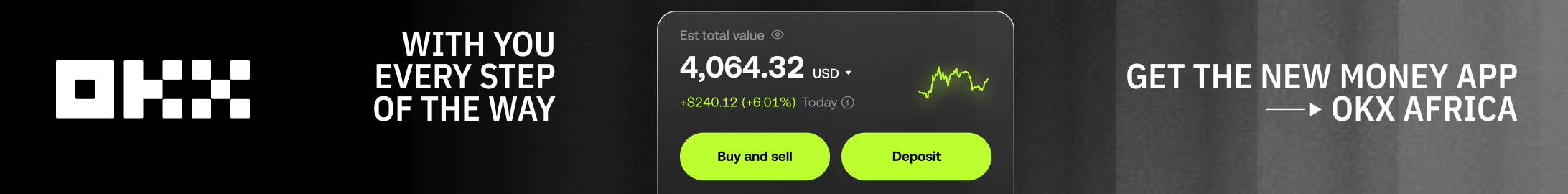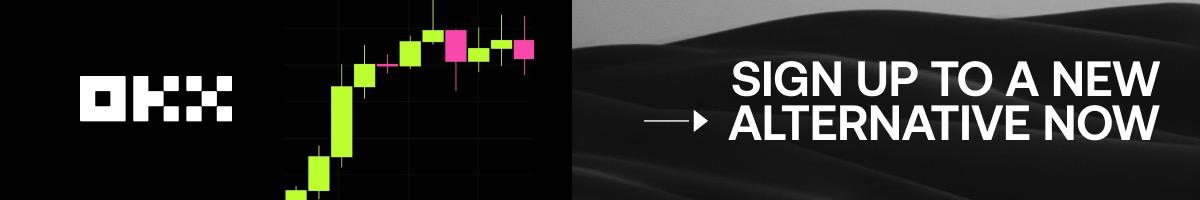How to buy KPLC tokens: A step by step guide on how to purchase prepaid Kenya power tokens in Kenya through Mpesa, Airtel Money, and Vendit.
How to Buy KPLC Tokens via M-Pesa Paybill Number 888 880 or 888 888
1. From your Mpesa Menu, select “Lipa na MPESA”
2. Choose the “Pay Bill” option
3. Under the “Enter Business No.” field, enter the KPLC’s number 888 880 or 888 888
4. This prompts you to enter “Account No.” which is your KPLC prepaid meter account number.
5. The next response is “Enter Amount” where you input the price of the token you intend to purchase. The minimum amount you can purchase via the service is Ksh100 and a maximum of Ksh35,000.
6. In the next step, “Enter your PIN” where you input your M-Pesa PIN to authorize the transaction.
7. The system then gives a feedback on all the details you have input to ensure they are correct.
8. You will then receive a KPLC SMS with a “Token No.” which you input in your meter to top up the purchase and an M-Pesa SMS confirming the transaction.
Cost breakdown: Building a three bedroom house with Sh. 2.4 million
How to Purchase KPLC Prepaid Tokens via Airtel Money
1. From your “Airtel Money” Menu, Select “Make payments”
2. Then Select “PayBill” option
3. Select “KPLC Prepaid”
4. In the next step, “Enter the Amount” of the token you intend to buy
5. Enter Airtel Money “PIN”
6. After the PIN, “Enter Reference” which is your KPLC Meter Number for Prepaid
7. The Select “OK” to confirm the purchase of the token under the specified details.
8. You will then receive a KPLC SMS with a “Token No.” which you input in your meter to top up the purchase and an Airtel Money SMS confirming the transaction.
How to Purchase KPLC Prepaid Tokens via Equitel Money
1. From the Equitel Menu, Select “Eazzy Pay”
2. Then select “Pay Bill” option.
3. Enter PayBill number 888880
5. Then enter the “Account Number” which is the
6. Enter Amount you wish to pay which should be between Ksh100 and Ksh500,000.
7. Enter your Equitel PIN and press “OK”
8. Press 1 to confirm that all details are correct then “OK”.
9. You will then receive a KPLC SMS with a “Token No.” which you input in your meter to top up the purchase and an Equity bank text confirming the transaction.
How to Purchase KPLC Prepaid Tokens via Vendit
Vendit retails KPLC tokens in conjunction with money transfer service providers such as Mpesa.
1. For Mpesa, go to the Mpesa Menu and select “Lipa na MPESA”
2. Choose the “Pay Bill” option
3. Under the “Enter Business No.” field, enter the Vendits number 501,200
4. This prompts you to enter “Account No.” which is your KPLC prepaid meter account number.
5. The next response is “Enter Amount” where you input the price of the token you intend to purchase. The minimum amount you can purchase via the M-Pesa is Ksh100 and a maximum of Ksh35,000.
6. In the next step, “Enter your PIN” where you input your M-Pesa PIN to authorize the transaction.
7. The system then gives a feedback on all the details you have input to ensure they are correct.