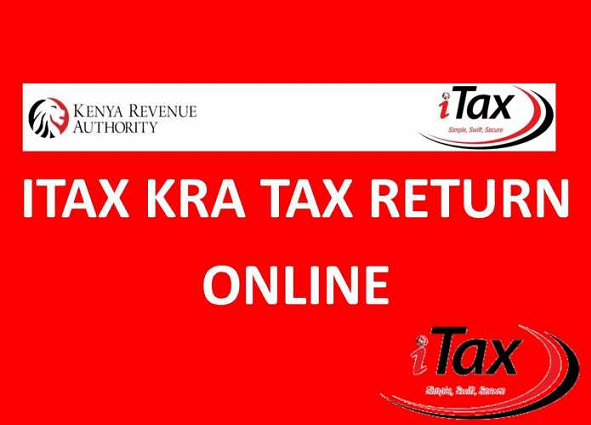How to file Withholding Tax returns on iTax: Not too many people know how to file their withholding tax returns on the Kenya Revenue Authority’s iTax platform.
This is mainly because the procedure for filing withholding tax is not well publicized. But it is quite easy.
Let us take a step by step look on how to file withholding tax returns on iTax:
1). Open iTax and login on your computer.
2). Once you have logged in, you will need to download the IT1 excel form, onbwhich you will fill in your earning and tax details.
3). You will need to declare that you have another source of income other than employment on the IT1 excel form (No. 7).
4). You will then need to declare the withheld amount in lump sum in the Tax computation sheet (Row 23).
5). Go back to Sheet B and declare the gross amount you earned inbthe period you are filing your withholding tax from. You can refer to the P9 form provided to you by your employer to avoid making mistakes.
6). On Sheet B as well, you will need to declared any expenses if any. These will determine if you or KRA owe each other on the Tax Computation sheet.
7). Go to Sheet C and balance it with any figure greater than 1, such that net assets equals net liabilities.