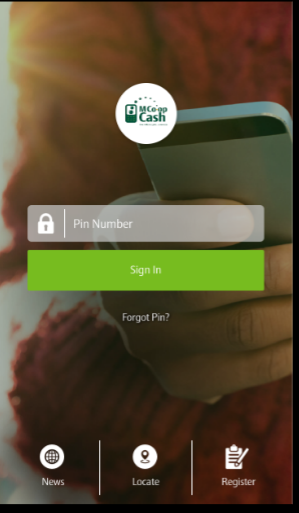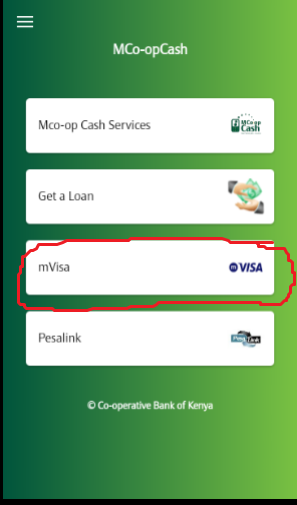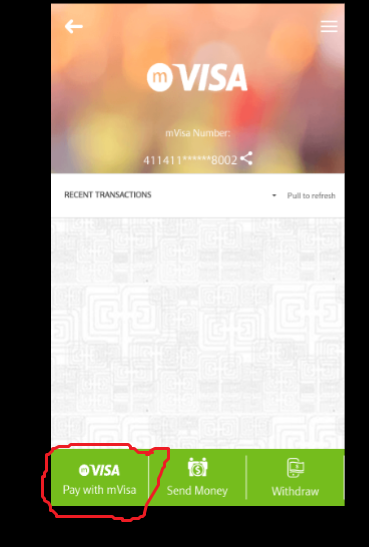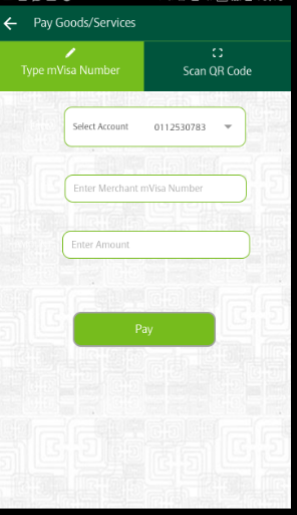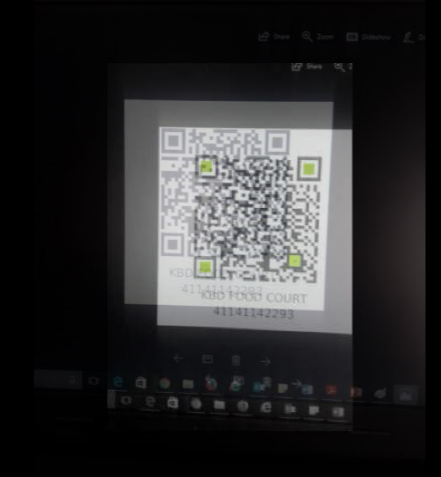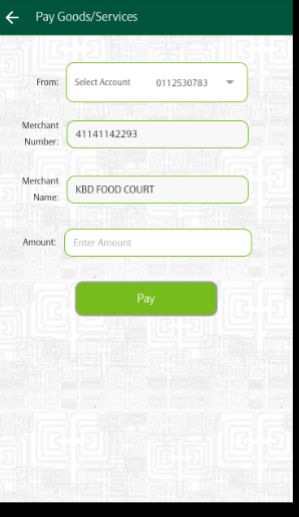Mobile phone Visa: Shopping during the Christmas and New Year festive season provides one of the most tiresome shopping experiences. But this festive season, you do not have to go through the hustle of Christmas shopping. This is because the Co-operative Bank has a tailor-made shopping channel that will ease your shopping activities. This is the mobile phone based visa.
The mobile-phone based visa card will enable you to access Visa services dubbed Co-op mVisa on their mobile phones. “Our customers can access Co-op mVisa services through our mobile banking solution MCo-op cash,” says Co-op Bank in a statement.
Interestingly, the service will enable you to pay for goods and services at no extra cost at any outlet that accepts mVisa.
Customers will also be able to send money for free to other Co-op Bank users. “Co-op Bank customers will also be able to withdraw money from their Co-op accounts at any Co-op Kwa Jirani agent,” says the statement.
To access the service, you will need to download and update the MCo-op cash app. However, if you don’t have the app, you will still be able to access the services by dialing *667#.
Below is a guide on how to use the new service:
i. Log in to your MCo-op Cash
ii. Choose mVisa option
iii. Choose ‘Pay with mVisa”
iv. At this point you can 2 options. You can either insert the merchant ID number manually. Or scan the QR code which will automatically sense the merchant name. See the following screen shots
For the QR code scan, a customer will be expected to hold their phones against the QR code.
The following screen shows how the details are captured after the scan
v. After inserting the amount. The customer is to click on Pay.