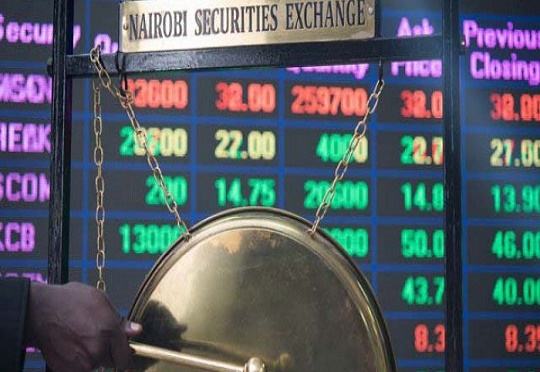Every Kenyan entrepreneur is looking to diversify their investment options from traditional growth of their businesses via horizontal growth to tapping into investment opportunities. However, stocks, securities and derivatives is one blue ocean of investments that has been lowly tapped by he various entrepreneurs and investors.
This is largely because of lack of the relevant information or trading agent who can help the Kenyan investors to trade carefully and profitably thus growing of their individual portfolio and wealth base. Today, Bizna Group in a bid to promote investments opportunities in the securities and derivatives area has brought you Kingdom Securities and how to trade with it.
You can buy and sell shares through our Online Share Trading platform (OST). This is a web based trading application providing investors with direct access to thier CDS accounts help with Kingdom Securities Limited.
About Kingdom Securities
Kingdom Securities Limited (KSL) is a subsidiary of the Co-operative Bank of Kenya Limited, the third largest bank in terms of asset base in Kenya. The bank acquired 60% controlling interest in Bob Mathews and is now trading as Kingdom Securities Limited (KSL). It formally started operations on June 11th 2009 and is supported by a strong distribution network of 140 Co-op Bank branches nationwide.KSL is licensed by the Capital Markets Authority (CMA) under license no 03/09.
Click to trade online with Kingdom Securities Limited
Key Kingdom Securities Milestones
| 2016 | Kengen Rights | Rights Issue | Ksh 28.8 billion | Placement Agent |
| 2016 | Longhorn Rights | Rights Issue | Ksh 530 million | Placement Agent |
| 2015 | Stanlib Fahari I-REIT | IPO | Ksh 12.5 billion | Placement Agent |
| 2014 | Nairobi Securities Exchange Limited | IPO | Ksh 627 million | Joint Lead Sponsoring Broker |
| 2014 | CIC Insurance Group Limited | Bond Program | Ksh 5 billion | Lead Placement Agent |
| 2013 | Shelter Afrique | Medium Term Note | Ksh 5 billion | Sponsoring Broker & Placement Agent |
| 2012 | CIC Insurance Group Limited | Listing by Introduction | USD 86 million | Sponsoring Broker & Placement Agent |
| 2012 | Centum Investments Limited | Linked Notes | Ksh 4 billion | Sponsoring Broker & Placement Agents |
| 2012 | Housing Finance | Bond Program – Tranche 2 | Ksh 3 billion | Sponsoring Broker & Placement, Agents |
| 2012 | Consolidated Bank Limited | Bond Program | Ksh 1 billion | Sponsoring Broker & Placement, Agents |
| 2011 | Transcentury Limited | Listing by Introduction | USD 157 million | Sponsoring Stock Broker |
| 2008 | Co-operative Bank Limited | IPO | Ksh 5.4 billion | Lead Placement Agent |
| 2008 | KenGen Limited | Bond Program | Ksh 12.5 billion | Placement Agent |
1. How to trade
Buying shares through KSL
Once you have opened a CDS account, you will be able to purchase shares as follows:
- Deposit the amount that is to be used to buy the shares into the following account at Co-op Bank: Kingdom Securities, Account Number: 01136186729201, SWIFT Code: KCOOKENA or deposit the amount into an account to be provided by your Sacco
- Give us instructions through any Co-operative Bank Branch or your Sacco and let us know which shares to purchase
- Confirmation of your trade(s) will be done via an SMS to be sent at the end of the trading day to the phone number you provided to us. You can also make enquiries by calling 020-2776000 or 0703027000 or email [email protected]
Selling shares through KSL
- Give us instructions on which shares to sell via any Co-operative Bank Branch or your Sacco
- Confirmation of your trade(s) will be done via an SMS to be sent at the end of the trading day to the phone number you provided to us. You can also make enquiries by calling 020-2776000 or 0703027000 or email [email protected]
- Payment to you following the sale of your shares will be done by EFT into your bank account as provided to us
2. How to do fund transfers
Once you have opened a CDS account, you will be able to purchase shares as follows:
- Fund your account
- Place an order at any co-op bank, our offices, or trade online.
- Confirmation of your trade(s) will be done via an SMS or email at the end of the day.
To sell shares held in you CDS account
- Place an order at any co-op bank, our offices, or trade online.
- Confirmation of your trade(s) will be done via an SMS or email at the end of the day
- Payment to you following the sale of your shares will be done after settlement of the trade (T+3) EFT your bank account as provided by you on the account mandates
3. How To Deposit Shares
In order to deposit your shares into a CDS account, you need to first immobilize your share certificates. The following are needed to facilitate this process:
- Open a CDS account if you don’t have one already
- Duly completed and signed CDS 2 form
- Original certificates to be immobilized
- Immobilization fee, payable to KSL
4. How to buy and sell shares
Once you have opened a CDS account, you will be able to purchase shares as follows:
- Fund your account
- Place an order at any co-op bank, our offices, or trade online.
- Confirmation of your trade(s) will be done via an SMS or email at the end of the day.
To sell shares held in you CDS account
- Place an order at any co-op bank, our offices, or trade online.
- Confirmation of your trade(s) will be done via an SMS or email at the end of the day
- Payment to you following the sale of your shares will be done after settlement of the trade (T+3) EFT your bank account as provided by you on the account mandates
5. How to trade online
Once you have opened a CDS account with Kingdom Securities Limited you will be able to register here: https://trading.kingdomsecurities.co.ke/tradeweb/ and begin trading through our online shares trading platform.
- You will receive a one-time password through your registered email after successful registration
6. How to fund your account
Need to fund your CDS account to buy shares? Do it conveniently through any of these options:
Deposit cash at any Co-operative Bank Branch/ agent/,or transfer funds through MCOOPCASH/RTGS/ EFT /SWIFT/Pesalink to our collection account:
Bank: Co-operative Bank
A/C number: 01136186729201
Branch: Co-op house
Bank code: 11000
Branch code: 11002
Swift Code: KCOOKENA
Ensure your details are keyed in by the teller, agent or yourself i.e. your name, ID/passport number and your CDS account number at time of deposit or transfer
Kindly forward cash transfer confirmations for deposits through RTGS/EFT/SWIFT/Pesalink to [email protected]
| M-Pesa: | Paybill Number | 400222, |
| Account number: | 11170#your CDS account number, |