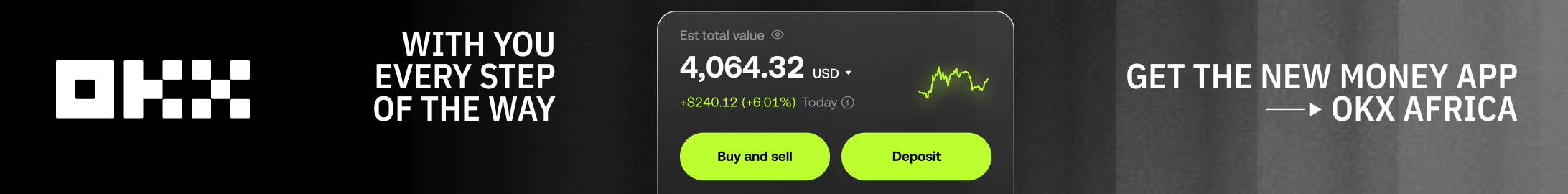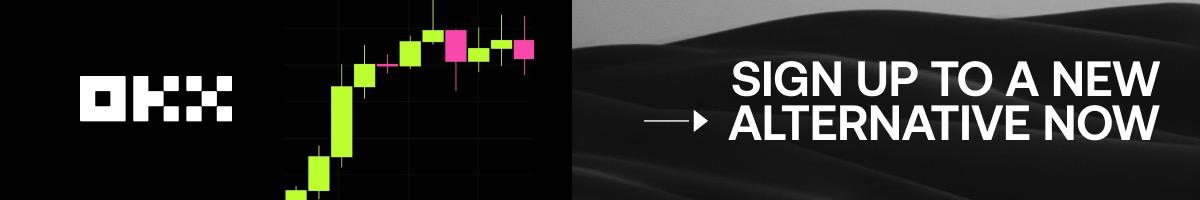A parent in Busia has narrated how her 17-year-old son lost Sh. 15,000 meant for school fees in a football bet.
Ann Adhiambo, the mother to Derrick Wafula, revealed she left home for business activities on Friday evening, leaving behind some funds, which she directed Wafula to deposit to the school’s bank account on Monday ahead of school re-opening on Tuesday.
”I’m a businesswoman and a single mother of three, and my business involves trading clothes from town to town. Sometimes I usually leave home for almost a week for business activities, leaving Wafula in charge of his younger siblings.’’ Adhiambo said.
”So on Friday, as I was leaving, I gave him Sh. 15,000 for his school fees and told him to go to the bank on Monday and deposit to the school’s bank account because I wasn’t sure of my return,’’ she added.
Upon her return on Sunday evening, Adhiambo was surprised to learn that her son had lost all the money in a football bet on Saturday.
According to Adhiambo, the form two student had informed his two siblings that he would gamble with the money and use the winnings to help his mother educate him and his siblings as well as put up a stable business for her.
Regarding how he got an identification to register on the Betting platform, which only allows those above 18 to register, Adhiambo learned that her son used a friend’s ID.
She now regrets not paying the school fees herself. She, however, admitted that she was unaware of a different way to pay for school fees without making the trip to a bank branch.
Through Co-operative Bank’s products, one can now pay school fees and withdraw money from their Co-op accounts without necessarily having to make the long queues in bank halls.
Co-op Bank customers can conveniently pay school fees through MCo-op Cash, M-Pesa Paybill 400222, PesaLink, or at the nearest Co-op Kwa Jirani agent.
Easy ways to save time when paying school fees, back to school shopping
How to pay school fees to Co-op PayBill 400222
- Go to Lipa na Mpesa, Paybill option
- Enter PAYBILL 400222
- ACCOUNT: SCHOOLCODE#STUDENTNUMBER (no spaces). For example 1059#123456789.
- Click here to get your school code
- Enter the amount
- Enter your M-PESA PIN and confirm the transaction
- You’ll receive a confirmation SMS with the amount paid and student’s details
- How to pay school fees at Co-op Agent
- Cash deposit is free of charge
- You’ll get a paper receipt which you or the child can take to school
- All you need is:
- The cash you want to pay
- The school’s Co-op account number
- The student’s admission number
- How to pay school fees on MCo-opCash
- Dial *667# or open the MCo-opCash app and login with your MCo-opCash PIN
- Select SEND MONEY
- Select CO-OP ACCOUNT
- Select OTHER CO-OP ACCOUNTS
- Select ACCOUNT TO TRANSFER FROM
- Select BENEFICIARY TYPE (ACCOUNT)
- Enter the BENEFICIARY ACCOUNT NUMBER
- Enter the AMOUNT
- If using the Mco-opCash App, enter the reason for payment as student number
- Confirm the transaction
- You will receive a confirmation SMS
Parents/Guardians can also use their Co-op Visa Card to pay for back-to-school shopping at No Extra Cost and enjoy discounts at selected outlets.