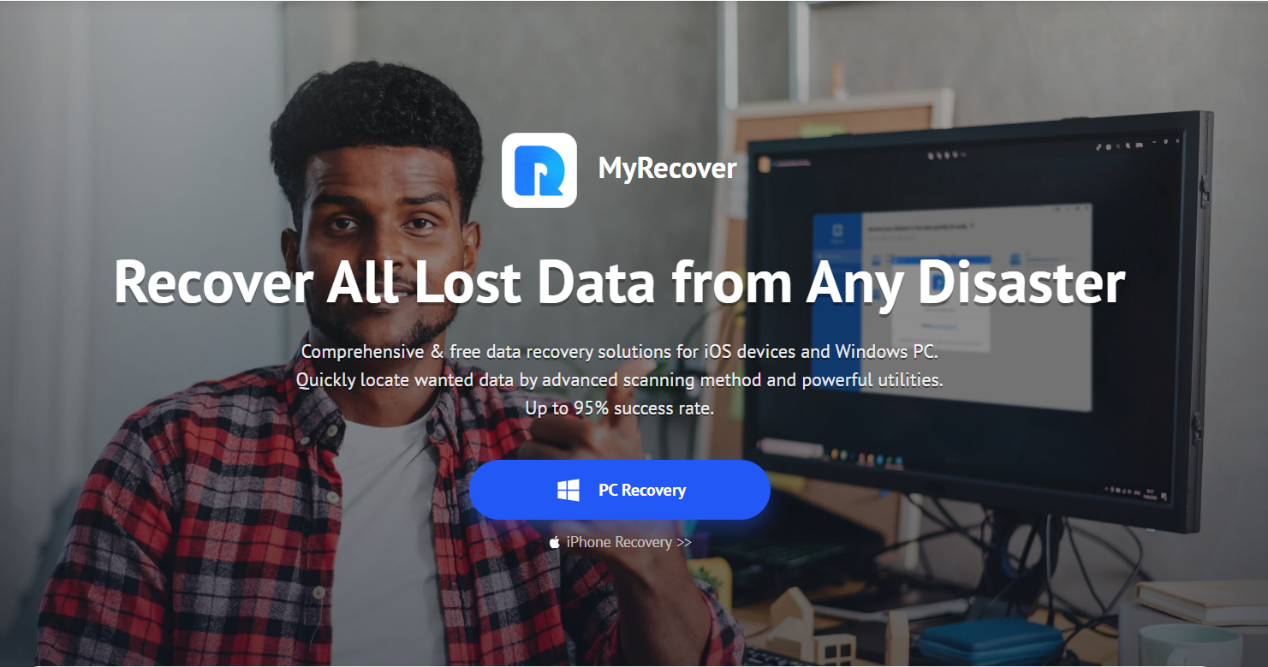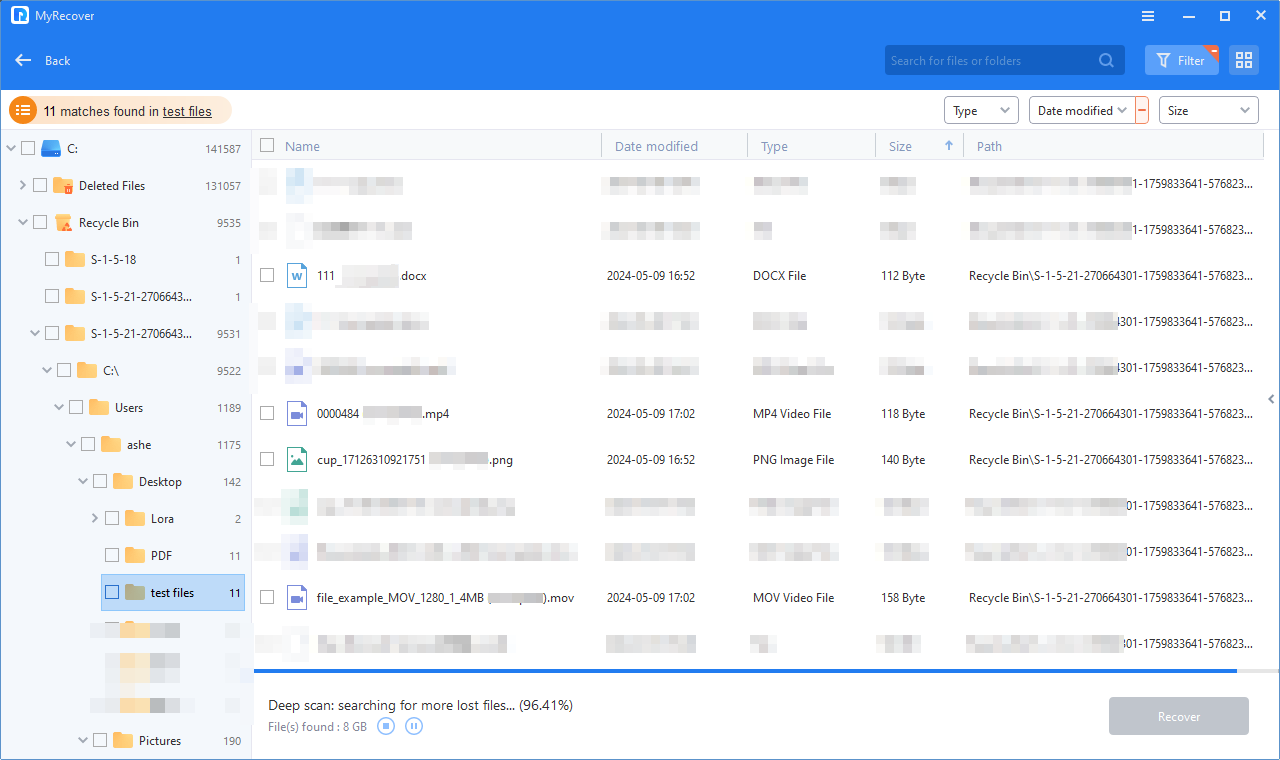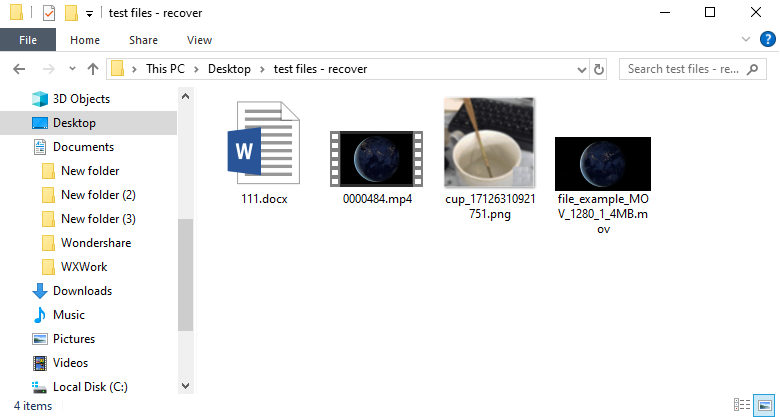Although losing important data can be painful, we won’t give up hope because of the reliable data recovery software. Professional data recovery software can save the original path, file name, and format of recovered files. MyRecover is one such powerful Windows file recovery software.
We will check the main features of MyRecover in this review, test it, and present our findings. If you are considering trying data recovery software, read on to find out what MyRecover can do.
What Makes MyRecover Stand Out?
MyRecover is a reliable and professional file recovery software that can recover deleted files from all storage devices. It is easy to use for both novices and experts and has a high success rate. Choosing this software is convenient and safe to protect your storage devices and personal data. Let’s take a closer look at its key features.
Key Features of MyRecover
Simple interface: MyRecover has an easy-to-navigate interface that makes it easy to use even for people who are not tech-savvy.
Multiple file types recovery: MyRecover supports more than 200 file types, including documents, photos, videos, audio, emails, compressed files, and more.
Suitable for various data loss scenarios: Recover data lost due to accidental deletion, formatting, virus attacks, even recover data when PC won’t boot or other difficult scenarios.
Two scanning modes: The software offers two scanning modes, Quick Scan for fast results and Deep Scan for complete recovery, ensuring that no file is left behind.
Support various storage devices: MyRecover can recover files from internal and external hard disks, solid-state drives, USB drives, memory cards, and other storage devices.
File preview: Users can preview recoverable files before starting the recovery program, saving time and ensuring that the correct files are recovered.
Filtering options: Advanced filtering options allow users to search for files by type, date, and size, making it easier to find specific files.
Support many systems: Supports NTFS, FAT32, exFAT, and ReFS file systems on Windows 11/10/8/7, Windows Server.
Test: Is MyRecover Really Useful?
MyRecover promises to be an effective solution to recover deleted or lost data from any disasters in Windows. Does it work well for file recovery? Our goal was to test MyRecover in situations where data loss occurs frequently, such as accidental deletion and disk formatting, to see if it works well.
Test Conditions
Test Devices: Windows 10 PC with 1TB hard drive.
Test Files: Document (.docx), Image (.png), Videos: MOV (.mov), MP4 (.mp4)
Data Loss Scenarios: Files were intentionally deleted and emptied into the Recycle Bin to simulate accidental deletion.
Accidental Deletion: Files such as Document (.docx), Image (.png), Videos: MP4 (.mp4), and MOV (.mov) are deleted accidentally and emptied into the Recycle Bin.
Disk Formatting: Recover test files from the drive that were intentionally formatted.
Test Procedures
We download and install MyRecover from its official website on our Windows PC. Run it and hover over the hard drive that saved the deleted test files, then click Scan to scan the hard drive.
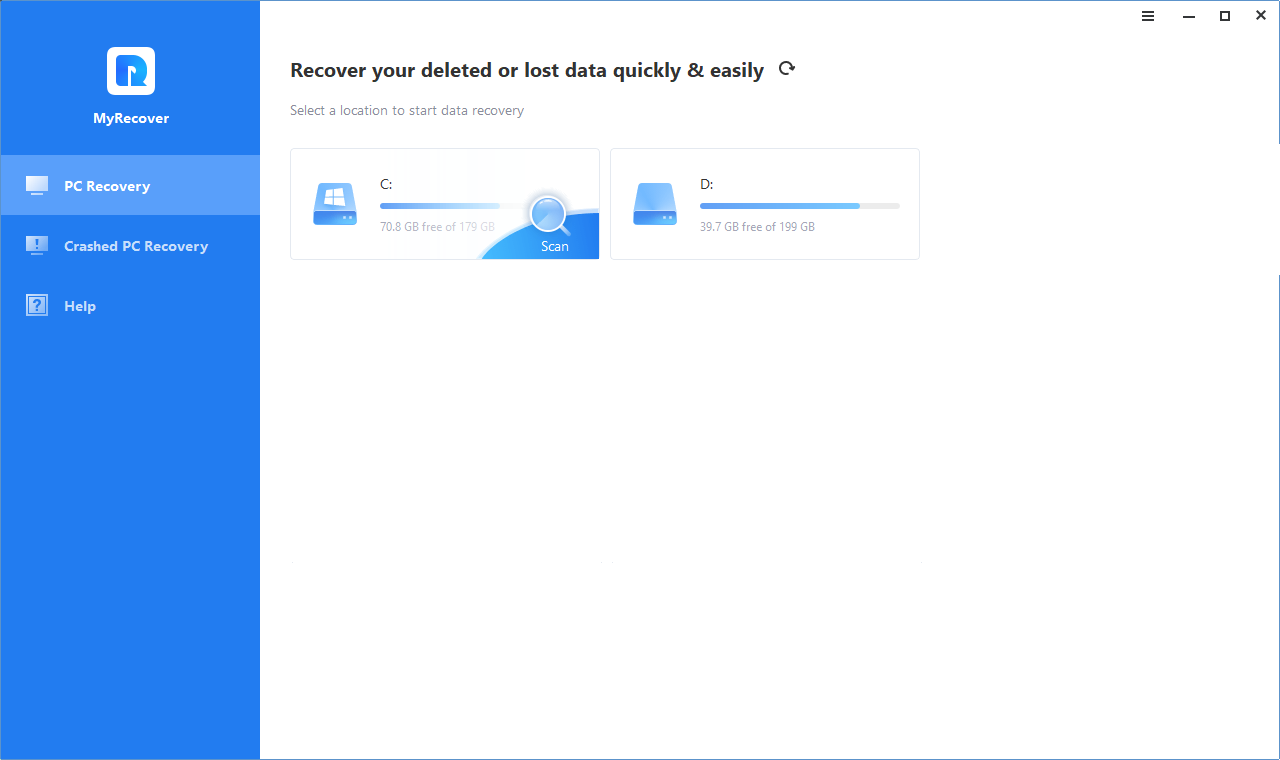 MyRecover will perform a quick scan and deep scan to search all lost and deleted files in the hard drive. During this process, we can filter and preview the files we want before starting data recovery.
MyRecover will perform a quick scan and deep scan to search all lost and deleted files in the hard drive. During this process, we can filter and preview the files we want before starting data recovery.
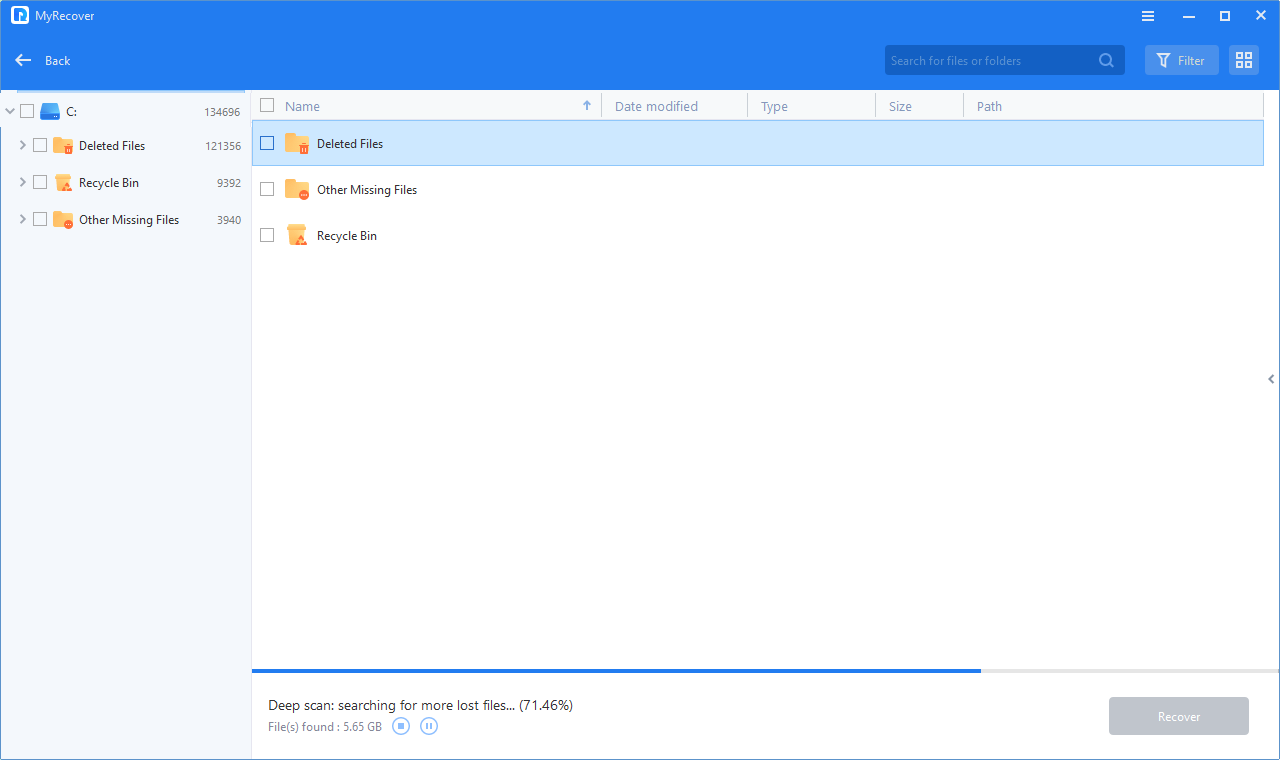 Once the test files are found, click Recover x File. It will ask us to choose a new location on our computer to save the recovered files.
Once the test files are found, click Recover x File. It will ask us to choose a new location on our computer to save the recovered files.
The recovery process is quick. To check if the recovery process is completed successfully, we can head to the destination and find all the files in the folder intact and fully functional.
Test Results
Accidental Deletion: MyRecover successfully scanned the hard disk and identified the deleted test file folders. The recovery process was simple, with all files restored to their original names and the folder structure intact. Recovery rate 95%.
Formatted Hard Disk: Scanning the formatted drive took a long time due to the large size of the drive, but MyRecover was able to find an amount of data. Although some of the larger files were partially corrupted, most of them were successfully recovered. Recovery rate: 92%.
And Finally
MyRecover proved to be a reliable and effective file recovery tool for Windows users. Whether you want to retrieve valuable files that have been accidentally deleted or any other complex form of data loss, MyRecover is a good choice to help you.
Although no recovery software can guarantee a 100% success rate, MyRecover has come close with its powerful ability under various test conditions. Try it now to recover your lost or deleted files in no time!