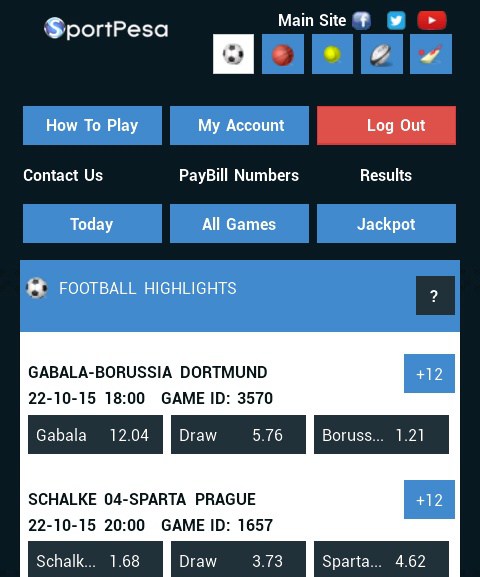How to withdraw from SportPesa : Apart from the SportPesa jackpot, there are other bonuses that you can win when you bet on SportPesa jackpot games. You earn from each SportPesa bet you win. The money you win when betting on SportPesa is added to your SPESA account.
There are no extra charges when you withdraw money from SportPesa to Mpesa, just the usual M-Pesa rates and transaction charges. Your phone number is your SportPesa Username. If you have forgotten your SportPesa password, go to www.sportpesa.com and click on FORGOT PASSWORD. You will be able to create a new password. If you have forgotten your SportPesa PIN, create a new SportPesa account PIN by sending an SMS with the words CHANGE PIN XXXX to 79079. The PIN must have 4 digits, all numbers and should not begin with a zero E.g: CHANGE PIN 1432. SportPesa winners can easily withdraw money from their SPESA account to Mpesa.
How to withdraw from SportPesa by SMS
1. Create a new message from the mobile phone number you used to register for sportpesa.
2. Enter W#AMOUNT#sportpesa pin (E.g W#15000#7765
3. Send the SMS to the number 79079
4. You will immediately receive the specified amount of money through your M-pesa number.
How to withdraw from SportPesa website
If you can access the sportpesa.com website on the internet through your computer or phone browser, you need to do this in order to withdraw the cash to your mpesa.
1. Login to your sportpesa account using your login details. Provide a username (which is your phone number) and password.
2. From the top right-hand corner, click “withdrawal” and enter the amount you wish to withdraw to mpesa.
3. Click “withdraw” and wait for the M-Pesa confirmation message which should arrive shortly.