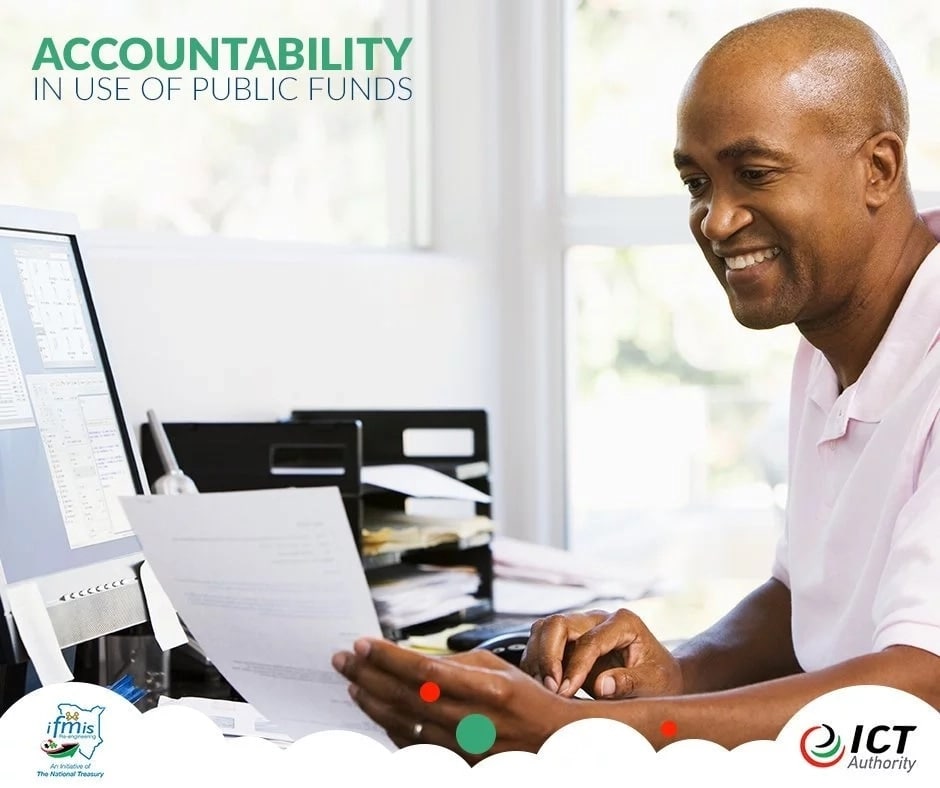IFMIS Kenya Portal: This is a blow by blow process showing you how you can register on IFMIS and access government and county government tenders.
To access IFMIS, CLICK HERE
- Tax PIN ID
- Your company registration number
- If you are an individual consultant, then you need to provide your Nation ID number
- Company email address
- Contact’s first name and last name
- Company phone number
Now that you have all the requirements for registration, the next process is to register on IFMIS as a supplier.
- On your favorite browser, search for the official IFMIS website so that you can access the IFMIS portal. Click on the website which will take you to IFMIS homepage. You can also use this link to access IFMIS Kenya website.
- On the IFMIS homepage, you will see the “COMPONENTS” category which is after the “ABOUT IFMIS” section.
- On the last option in the Components category, you will see the Suppliers Portal option, click on it. On the Suppliers Portal homepage, you will get a link, click on it.
- The provided link will direct you to the Supplier Portal Self registration page.
- On the self-registration page, you will see a form asking for company details and contact information such as company registration number and company email.
- Fill in the form with the required information including those marked in asterisk as they are compulsory.
- Cross-check that you have filled the form correctly then click the Submit button.
Once you have submitted the form, you will receive an email with your username and status of approval. You can use the username and your unique password to login to IFMIS and also to bid for any available government tenders.