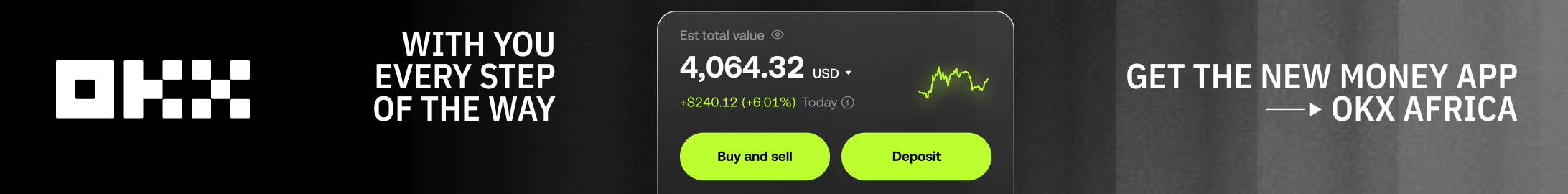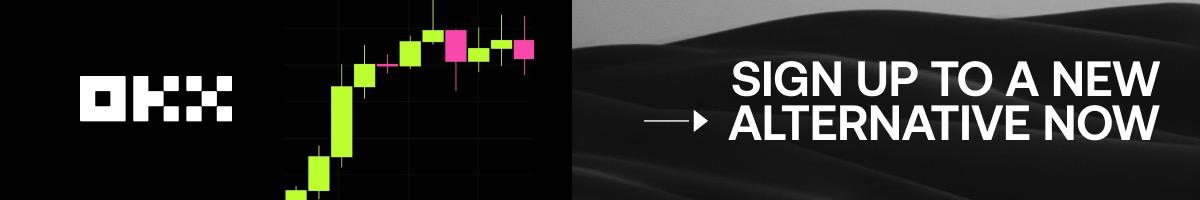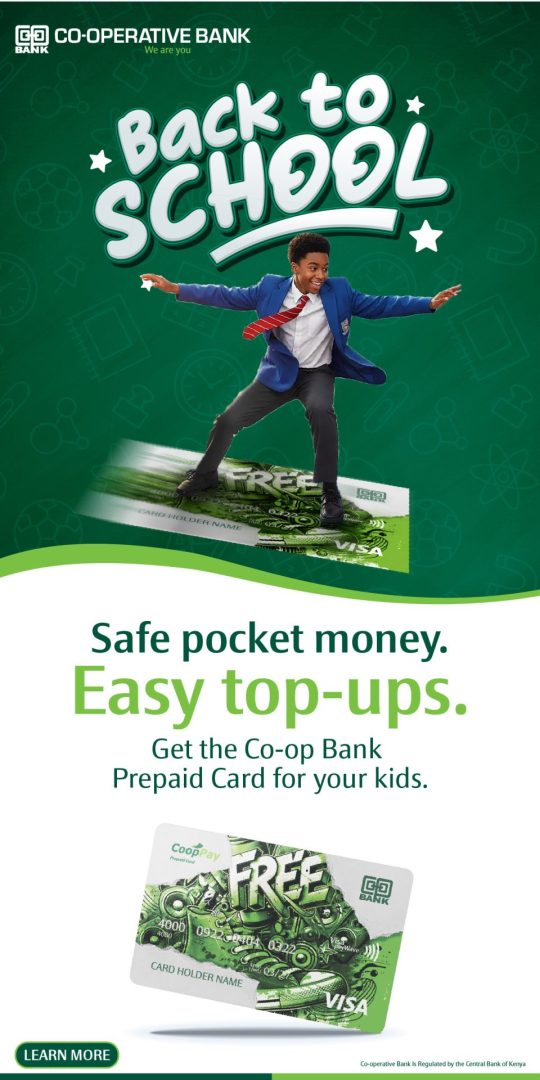PesaPap App Download: A Mobile Banking App by Family Bank, provides instant loans in a convenient, fast, and easy way to manage your finances. With PesaPap, you can do all your banking on your phone.
How to download the PesaPapp App:
With a smartphone, you can down app from:
For customers without smartphones, another option is to dial *325#. The account opening process followed is the same as when you download the app.
Once you download the app, select Open Wallet Account from the menu, and follow the simple instructions. Your phone number is your PesaPap Wallet Account number. The following details will be required:
- Full name as per your ID
- ID number
- Mobile Phone Number
Family Bank customers can now self-register for PesaPap mobile banking by selecting the activate PesaPap option on the main menu. Upon completion and submission of the required fields, the Bank will complete the process and send out the PIN within 48 hours.
The services you can access include:
- Self Services: Balance inquiry, statement requests, cheque book requests, manage cards, cardless withdrawals, change PesaPap pin option, and setting up security questions.
- PesaPap Wallet: Access full banking services, borrow mobile loans, and a savings option for both Family Bank customers and non-customers.
- Funds Transfer; To own & other Family Bank account, to other bank accounts, to another wallet account
- Bill payment: KPLC prepaid & KPLC postpaid, KRA, NCC Payments, DSTV, Zuku, GoTv, and JTL
- Pay with Visa: This is a mobile payment-extending card services to the mobile phone, customers can pay at any Visa enabled merchant payment, transfer funds both internally and externally, cash in and out at any enabled merchant.
- Pesalink: Send or receive money from your Family Bank account to any local bank in real-time using your mobile phone.
- Airtime Purchase: Safaricom, Airtel, Telkom
- MPESA: Send money to own and other numbers
- Airtel Money: Send money to own and other numbers
How To Qualify For a PesaPap Loan
1. You must have an active Family Bank account for a minimum period of 6 months. The higher the activity on your wallet account (deposits and withdrawals), the higher the chances of qualifying for a loan.
2. You must not be listed on CRB (Credit Reference Bureau) for the last 3 months
3. Your wallet account must have an average account turnover of a minimum of Ksh 15,000/- for 3 months
PesaPap Wallet Loan Application
This wallet is a virtual account that enables you you have access to a complete banking experience on your mobile phone. Several banking services can be accessed through the PesaPap Wallet. These include: saving, taking a loan, paying bills, transfer of funds, and purchasing airtime.
1. From the PesaPap Wallet menu
2. Select My Loans
3. Select Request loan
4. Enter the amount you want to borrow and submit.
5. Enter your MPIN to confirm the details.
PesaPap App Loan Repayment
Mobile loans from the PesaPap App should be repaid within 30 days. Below are two options on how to repay your loan:
Full Repayment: A customer can choose to pay the total outstanding loan in full all at once.
Partial Repayment: A customer can choose to pay the outstanding loan through instalments over a loan period of 30 days.
You can also check out their website here. Below are Call Centre numbers that you can use to contact Family Bank: