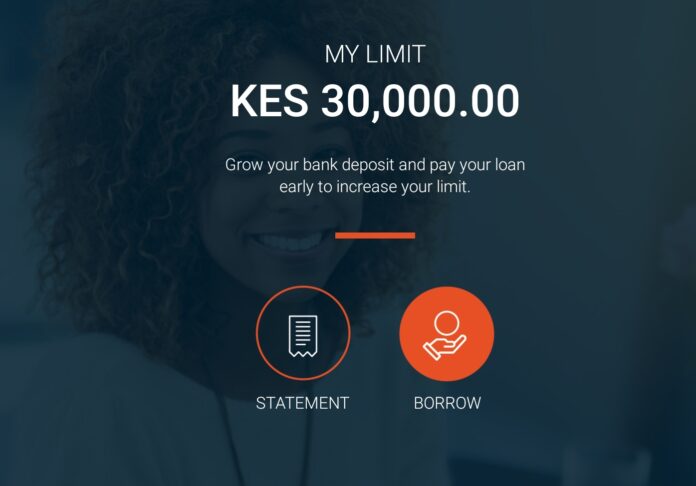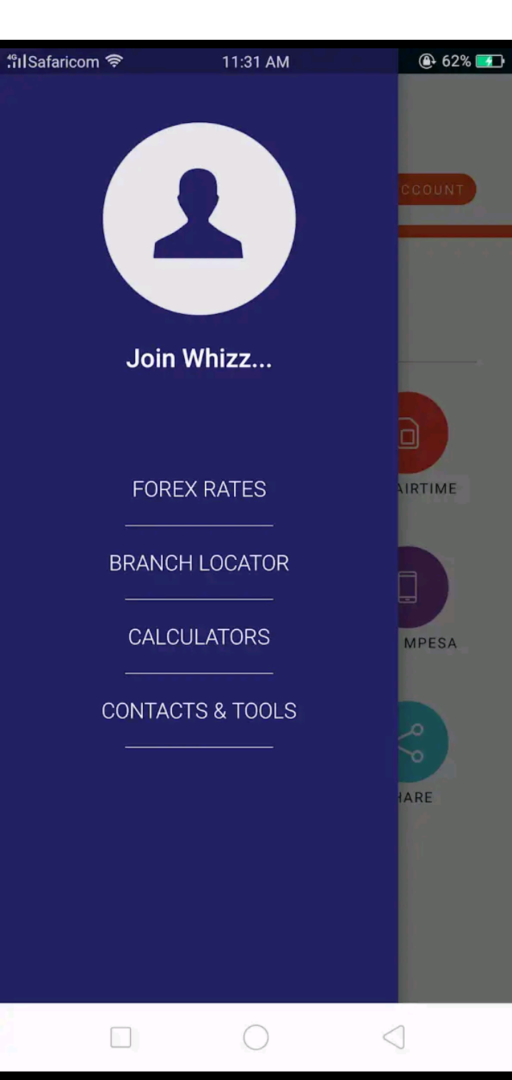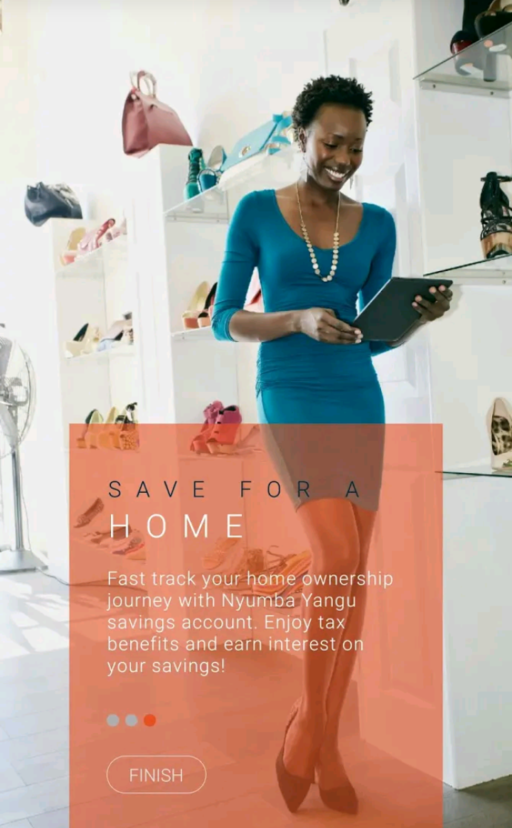HF Whizz Loan App: HF Whizz is a new digital banking experience from the Housing Finance Group that gives you control and access over your finances anywhere anytime.
With this app, there will be no more banking queues which saves so much time. HF says that you will enjoy the freedom to manage your account, deposit cash into your account, transfer cash, pay bills, buy airtime, track your expenses and do so much more on the go.
The HF Whizz Loan App features include:
1). PAYMENTS
Pay for goods directly from your HF account. Select a biller from the app and sort your bills quick and easy.
SEE: Zenka Loan App 2019: Get your first loan for free now!
2). TRANSFER MONEY
HF to HF account for FREE, Send from your account to mpesa, HF account to another bank account.
3). SAVE
Deposit and save money to make your dreams a reality. The future is nearer that you imagine. Start the journey today!
4). BUDGET TRACKER
Track and manage your expenditure from your phone. This cultures accountability on where or how you spend your money.
5). BUY AIRTIME
Buy airtime for you or a friend straight from the app.
6). LOANS
Apply for your loan directly from your phone. Your future is our priority.
How to download
- If you have a smartphone, you can either download this app on Google PlayStore for android or on the App Store for iOS.
- If you don’t have a smartphone, you can simply dial *618#
- Create your HF Whizz virtual account by providing your phone number and ID number.
- Confirm by entering verification ( temporary pin)code sent to your phone number.
- Set your new PIN
- Your account is active, just in a Whizz .
- Open the app
- Select Loans
- Enter your PIN
- Select duration,
- Input amount you wish to borrow (not to exceed loan limit)
- Choose reason for loan
- Proceed.
Repaying a whizz loan
- Open the app
- Select Loans
- Select Repay Loan
- Enter amount
- Proceed to repay using your Whizz account.
Contact HF Whizz Team:
- Toll free number; 0800721400
- Call; 0709438888
- Call ; 020 326 2888
- Email; [email protected]