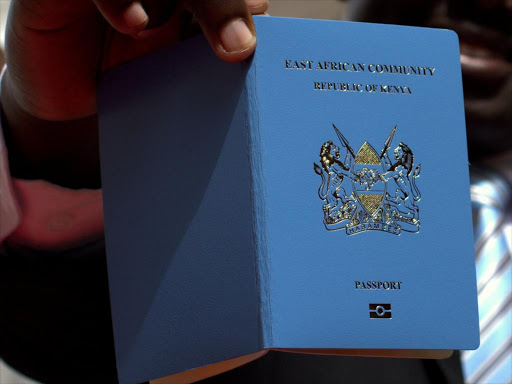Digitization of the Kenyan passport application process has made it possible for citizens to easily apply for passports online via the eCitizen portal.
The procedure has been simplified and the long queues that used to be witnessed at Nyayo House (Department Immigration Services headquarters) have been eliminated.
Besides, it is now possible for applicants to track the progress digitally – without having to go to the Immigration Department offices.
How to check passport status online
There are three ways to track your application: e citizen passport tracking, Posta Kenya passport tracking, and SMS passport tracking.
e citizen passport tracking
All passport applications are submitted digitally via the eCitizen portal.
Applicants can track the status of their applications on the portal whenever they log in to their eCitizen accounts.
Here are the steps:
- Log in to the eCitizen portal.
- Navigate to the Directorate of Immigration and Citizen Service section.
- The dashboard will indicate the status of your application, which may include Accepted; Ready for Collection, or Rejected.
Note: This service is offered at no additional cost, and you can check the status of your passport application as often as you want.
Posta Kenya passport tracking
In partnership with the Department of Immigration Services, Posta Kenya has developed a portal that enables applicants to track the status of their passports.

Postal passport tracking is a straightforward service as it requires you to only type the passport tracking number into the portal to check the status.
Here are the steps:
- Visit the Posta booking and collection portal.
- Enter your 10-digit passport tracking number.
- Click on the blue ‘Track My Passport’ button.
- The portal will return a page showing the status of your application.
RELATED: How to apply for a Kenyan passport [and the fees]
SMS passport tracking
SMS passport tracking is ideal for those who don’t know how to check passport status online and those unable to access Internet via their phones.
Tracking via SMS is done by sending a text message to 2032.
Here are the steps:
- Create a new message on your phone.
- Type the tracking number that was issued to you upon submission of your application.
- Enter 2032 in the recipient space.
- Confirm all the details have been entered correctly.
- Press the send button. (You will pay Sh5 for every text sent)
- You will receive a text message indicating whether the passport is ready for collection or the process is still ongoing.
How long does it take to get a Kenyan passport?
Ideally, it should take 10-15 working days to get your passport after submitting your application at the Department of Immigration offices. However, longer waiting times – up to three months – have been reported by many applicants.