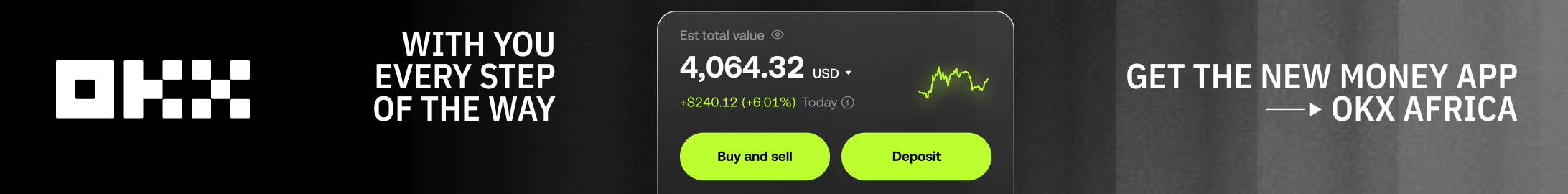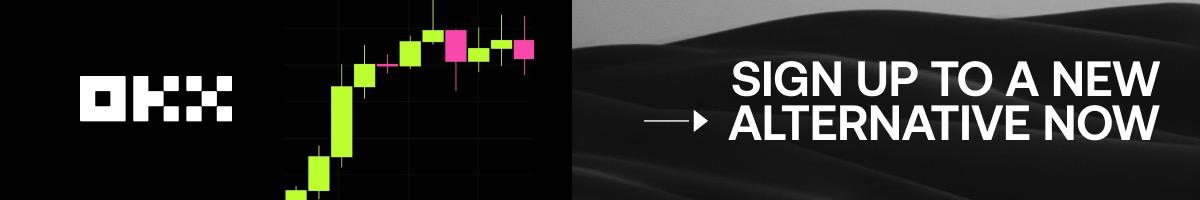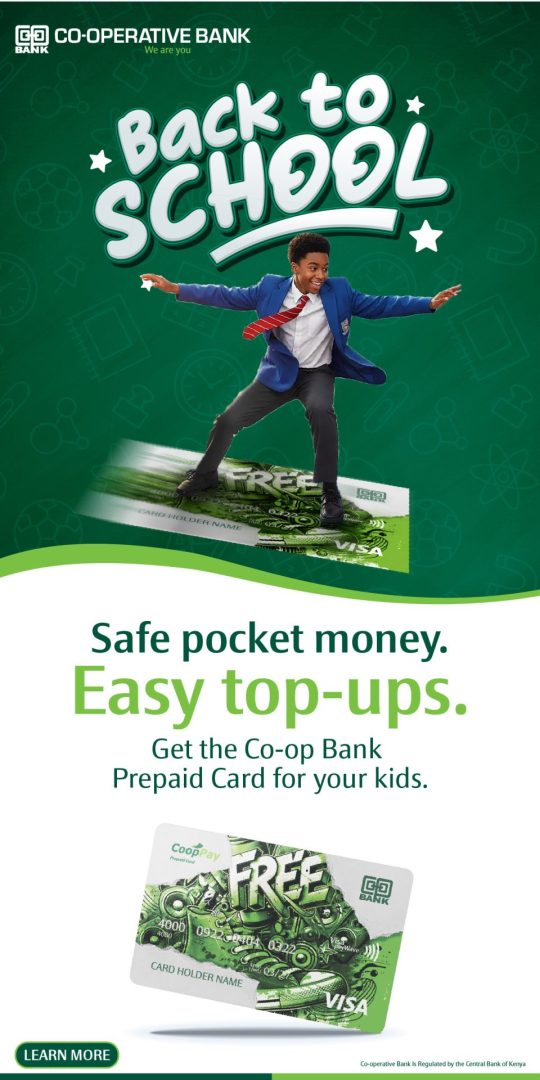If you are like most Kenyans, you often buy airtime from Mpesa.
This is true even for subscribers of Airtel and Telkom.
Buying Airtel airtime from Mpesa is a simple task that is usually completed via Business Number 220220 – which belongs to mobile payments firm Pesapal.
Here’s a step-by-step guide to buying Airtel airtime with Mpesa:
How to Buy Airtel Airtime From Mpesa
The steps to follow include: –
- Open your SIM Tool Kit.
- Navigate to the Mpesa Menu.
- Select Lipa na M-Pesa.
- Select Pay Bill.
- Enter Business Number 220220
- Enter your Airtel number as the Account Number and press Ok.
- Enter the amount of airtime you wish to buy and press Ok.
- Enter your Mpesa PIN, and then press Send.
Confirm the purchase through the Hakikisha message that pops up after pressing the Send button. This message should indicate that you are buying airtel credit from m pesa through Pesapal.
RELATED: How to top up Telkom line using M-Pesa
If everything is Ok, you will receive your Airtel credit in about a minute – which is way much faster than having to buy credit at a nearby shop.
A Quick Recap
How to buy airtel airtime from Mpesa
Navigate to Lipa na M-Pesa; Select Pay Bill; Enter Business Number 220220; Enter your Airtel number as the Account Number and press Ok; Enter the amount of airtime you wish to buy and press Ok. Wait for your credit.